-

-
Courses

- Accounting & Finance
- Business
- Creative
- Lifestyle
- Marketing
- Personal Development
- Teaching & Academics
- Technology
- Jobs
- Webinar
- Blogs
-
Services

- Be an Uplyrn Expert
- Sign in
- Register
Technology
>
Operating Systems
Linux Operating System: Learn How to Build a Home Server
Build a home server with Linux OS, centralize file storage, stream movies, back up photos & develop essential command line skills for professional settings.
5.0
337
views
Created By :
Dermot Downey

3h
38m


English
Last updated :
4/2024
Lecturer

Security Configuration Engineer,
Educator,
Author,
 1,000 Students Globally
1,000 Students Globally
 1 Courses
1 Courses
Subjects of Expertise
- IT Security
- Network Administration
 Full lifetime access
Full lifetime access
 Access on laptop, tablet and mobile devices
Access on laptop, tablet and mobile devices
 Certificate of completion
Certificate of completion


What you'll learn
Overview
Building a home server is a great way to become proficient in using the Linux operating system. It not only allows you to repurpose any old laptop or desktop computer you have at home but also opens up a world of possibilities for various purposes.
Centralizing File Storage
One of the key advantages of building a home server is the ability to centralize online file storage for all your devices, such as laptops, phones, and tablets. This means that you can access your files from anywhere in your home network, making it convenient and efficient.
Accessing and Streaming Movies from the Internet
Additionally, you can also use your home server to access and stream movies from the internet, creating your own personal entertainment hub.
Uploading, Viewing and Backing Up Photos to the Cloud
Another benefit of building a home server is the ability to upload, view, and back up photos to the cloud. This ensures that your precious memories are safely stored and easily accessible whenever you need them. With a home server, you can take control of your data and have peace of mind knowing that your files are securely stored.
By creating your own server, you will gain valuable insight into the inner workings of an operating system.
Installing, Maintaining and Securing a Functional Linux Server
Through the use of free software, you will have the opportunity to learn about installing, maintaining, and securing a functional Linux server. This hands-on experience will deepen your understanding of the differences between various Linux versions and allow you to explore the vast potential of your server.
Developing Essential Linux Command Line Skills
Moreover, building a home server will help you develop essential Linux command line skills and apply them practically. This will enable you to troubleshoot common issues in real time, further enhancing your technical expertise. These skills are directly applicable to professional settings, equipping you with the ability to monitor, secure, and back up your private server.
To assist you in your journey, there are downloadable guides available that offer comprehensive information for self-paced study. These resources provide step-by-step instructions and valuable tips to help you make the most of your home server project.
In conclusion, building a home server is an excellent way to learn the Linux operating system while repurposing your old computer. It offers a range of benefits, from centralizing file storage to accessing and streaming movies, and even backing up your precious photos. By embarking on this project, you will gain valuable knowledge and skills that are directly applicable to professional settings.
So why wait? Start your Linux journey and build your own home server today!
Who this course is for
Anyone interested in IT and/or Linux.
Requirements
Testimonials
Course Content
6 Sections 33 Lectures 3h 38m total length
Subjects of Expertise
All Comments