-

-
Courses

- Accounting & Finance
- Business
- Creative
- Lifestyle
- Marketing
- Personal Development
- Teaching & Academics
- Technology
- Jobs
- Webinar
- Blogs
-
Services

- Be an Uplyrn Expert
- Sign in
- Register
Office Productivity
>
Microsoft Office
>
Personal Productivity
Excel for Novice: What You Need to Know about Formulas
Learn how to construct, explore, and efficiently apply Excel formulas to enhance productivity and effectiveness in a finance-oriented environment.
5.0
154
views
Created By :
Biz Facility

1h
45m


English
Last updated :
3/2025
Lecturer

Financial,
Accounting,
Tax & Business Administration Corporate Training,
 1,000 Students Globally
1,000 Students Globally
 17 Courses
17 Courses
Subjects of Expertise
- Accounting & Bookkeeping
- Finance & Tax
- Business Administration
 Full lifetime access
Full lifetime access
 Access on laptop, tablet and mobile devices
Access on laptop, tablet and mobile devices
 Certificate of completion
Certificate of completion
Find Your Place in The World
Related Courses
Biz Facility
Microsoft Word Online Course: Learn at Your Own Pace
Biz Facility
Microsoft Excel Keyboard Shortcuts: What You Need to Know
Biz Facility
Presentation Tips: How to Improve Your Speaking Skills
Biz Facility
Microsoft Excel for Beginners: Your Guide to Spreadsheets








What you'll learn
Overview
NOVICE - EXPLORING AND CREATING FORMULAS
Using Excel for business has almost no limits for applications. Here are some examples:
Excel has powerful formula functionality. The goal of formulas is to automate processes that would require manual execution. Formulas are used to save you time and give you the edge when completing daily tasks. Join us as explore basic formulas and attempt to increase your efficiency with helpful formulas that you will need daily in an office space.
The objective of this session is to enable delegates to become comfortable with formulas that are typically used to increase efficiency in a finance environment. During this session we will look at:
Who this course is for
Beginner level Excel users.
Requirements
There are no specific course requirements.
Course Content
1 Section 4 Lectures 1h 45m total length
Subjects of Expertise
All Comments