-

-
Courses

- Accounting & Finance
- Business
- Creative
- Lifestyle
- Marketing
- Personal Development
- Teaching & Academics
- Technology
- Jobs
- Webinar
- Blogs
-
Services

- Be an Uplyrn Expert
- Sign in
- Register
Office Productivity
>
Microsoft Office
>
Business Analytics & Intelligence
Excel Pivot Table: How to Create & Use It to Drive Growth
Learn Pivot Tables in Excel for data summarization, trend identification and metric derivation. Gain expertise in data analytics and drive business growth.
5.0
224
views
Created By :
EdSolver Learning

46m


English
Last updated :
4/2024
Lecturer

Training Content Provider,
 18,110 Students Globally
18,110 Students Globally
 1 Courses
1 Courses
Subjects of Expertise
- Data Analytics
- Financial Management
- Digital Marketing
 Full lifetime access
Full lifetime access
 Access on laptop, tablet and mobile devices
Access on laptop, tablet and mobile devices
 Certificate of completion
Certificate of completion


What you'll learn
Overview
In the fast-paced and data driven world of the 21st century, data analytics has become an indispensable tool for businesses of all sizes and industries. With the exponential growth of data being generated every day, organizations are realizing the need for skilled data analysts who can extract valuable insights from this vast sea of information. These insights are crucial for making informed business decisions that can drive growth, improve efficiency, and gain a competitive edge in the market.
Significance of Pivot Tables in Data Analysis
One of the key tools in the data analyst's arsenal is the Pivot Table, which is an integral feature of MS Excel. Pivot Tables in Excel empower users to perform a wide range of tasks, from data summarization to applying various operations that reveal hidden patterns and trends. By leveraging the power of Pivot Tables, analysts can transform raw data into meaningful and actionable information.
Course Content Overview
In this comprehensive course on Excel Pivot Tables for analytics, participants will gain a deep understanding of the fundamental aspects of this powerful tool. The curriculum covers a wide range of key learning objectives, including creating Pivot Tables, preparing CrossTabs, applying filters to narrow down data subsets, utilizing Slicers for interactive data exploration, employing Date Timelines for time-based analysis, and implementing value calculations to derive meaningful metrics.
By mastering these essential skills, individuals can lay a strong foundation for their journey towards becoming proficient data analysts. Whether you are a business professional looking to enhance your analytical skills or a student aspiring to enter the field of data analytics, enrolling in this course will provide you with the knowledge and expertise needed to kickstart your learning experience.
Don't miss out on this opportunity to unlock the full potential of data analytics and take your business or career to new heights.
Enrol in this course now and embark on a transformative journey towards becoming a data analytics expert.
Who this course is for
Requirements
Basic knowledge about Miocrosoft Excel.
Testimonials
Course Content
6 Sections 17 Lectures 46m total length
Subjects of Expertise
All Comments