-

-
Courses

- Accounting & Finance
- Business
- Creative
- Lifestyle
- Marketing
- Personal Development
- Teaching & Academics
- Technology
- Jobs
- Webinar
- Blogs
-
Services

- Be an Uplyrn Expert
- Sign in
- Register
Office Productivity
>
Career Development
>
Microsoft Office
Microsoft Word 2016 Course: From Basics to Advanced
This comprehensive Microsoft Word 2016 course caters to beginners and seasoned users. Stay updated and empower yourself for personal and professional success.
5.0
190
views
Created By :
Clifton Krahenbill

2h
32m


English
Last updated :
6/2024
Lecturer

Lead Faculty at Columbia Southern University,
Technology Expert,
Course Designer,
 294,550 Students Globally
294,550 Students Globally
 10 Courses
10 Courses
Subjects of Expertise
- Network Infrastructure
- Network & Security
 Full lifetime access
Full lifetime access
 Access on laptop, tablet and mobile devices
Access on laptop, tablet and mobile devices
 Certificate of completion
Certificate of completion


What you'll learn
Overview
This comprehensive course on Microsoft Word 2016 offers a thorough guide to utilizing the software, catering to a wide range of individuals including students, business professionals, and those in corporate settings. Whether you are a beginner or already familiar with the basics of Word, this course covers everything from foundational to advanced features, making it an ideal resource for all levels of expertise.
Tailored Learning Experience
The course is designed to provide an excellent starting point for beginners, ensuring that they have a solid foundation in Word. For seasoned users, it fills any knowledge gaps and helps them enhance their skills. With over 50 expertly crafted video tutorials, this course offers clear, step-by-step instructions on harnessing the capabilities of MS Word 2016.
Staying Updated and Empowered
By engaging with the material, learners can stay updated with the latest features in Microsoft Word 2016 and elevate themselves to proficient Word power users. This course not only enhances their professional trajectory but also revitalizes their confidence. Whether you are using Word for personal use or for business operations, this course empowers you to enhance your resume and excel in your work.
Flexible, Lifetime Learning
One of the key advantages of this course is its flexibility. The self-paced nature of the course allows learners to absorb knowledge at their own convenience. With lifetime access to the course content, learners can revisit the material as needed, ensuring that they can actively engage with their own Microsoft Word 2016 program.
Mastery of a Key Tool
Mastering Microsoft Word 2016 is essential in today's modern digital landscape, and this comprehensive course provides the perfect opportunity to do so. By enrolling in this course, learners can become proficient in this cornerstone tool, unlocking its full potential and maximizing their productivity. So, whether you are a student, a business professional, or someone in a corporate setting, this course is the ideal resource to help you harness the power of Microsoft Word 2016.
Who this course is for
Requirements
Testimonials
Course Content
6 Sections 48 Lectures 2h 32m total length
Subjects of Expertise
All Comments