-

-
Courses

- Accounting & Finance
- Business
- Creative
- Lifestyle
- Marketing
- Personal Development
- Teaching & Academics
- Technology
- Jobs
- Webinar
- Blogs
-
Services

- Be an Uplyrn Expert
- Sign in
- Register
Business
>
Operations
>
Project Management
Project Management: Plan and Control with Microsoft Project
Master planning & control in Microsoft Project. Schedule, manage resources & costs. Elevate your project management skills & increase project success rates.
5.0
190
views
Created By :
Paul Harris

7h
44m


English
Last updated :
5/2024
Lecturer

Certified Cost Engineer,
Certified PRINCE2™ Practitioner,
 6,970 Students Globally
6,970 Students Globally
 1 Courses
1 Courses
Subjects of Expertise
- Project Management
 Full lifetime access
Full lifetime access
 Access on laptop, tablet and mobile devices
Access on laptop, tablet and mobile devices
 Certificate of completion
Certificate of completion


What you'll learn
Overview
Want to streamline your projects and boost efficiency?
This course equips you with the skills to confidently plan and control projects, with or without assigned resources, using the powerful features of Microsoft Project 2013, 2016, 2019, and 365.
Get Up and Running Fast
I'll guide you through the intuitive Microsoft Project user interface. Learn how to quickly set up new projects, ensuring a solid foundation for your planning process.
Master Scheduling Like a Pro
Even without assigned resources, Microsoft Project empowers you to create detailed project schedules. This course breaks down the process step-by-step, teaching you to define tasks, establish dependencies, and visualize your project timeline.
Power of Views and Filters
Master the art of using filters in Microsoft Project to focus on specific aspects of your project. I'll show you how to customize views to display the information that matters most to you, keeping you on top of every detail.
Present with Confidence
Once your project plan is polished, you'll be ready to showcase it. Learn how to create professional layouts and reports in Microsoft Project, perfect for communicating your project vision to stakeholders. Need to keep a record of your progress? I'll cover the essential steps for creating baselines, allowing you to track changes and measure success.
Stay on Track, Even Without Resources
This course doesn't stop at scheduling. I'll equip you with the skills to effectively update your project plan, even when resources aren't yet assigned. This ensures your project stays on target and adapts to any changes that may arise.
Take Control with Resources
Ready to take your project management to the next level? This course dives deep into assigning roles and resources within Microsoft Project. Learn how to effectively match team members with tasks, optimize resource allocation, and ensure everyone has the tools they need to succeed.
Cost Management Made Easy
Managing project costs is critical. I'll show you how to leverage Microsoft Project's built-in features to track costs associated with assigned resources. This empowers you to make informed decisions and stay within budget.
Boost Your Efficiency with Powerful Tools
Microsoft Project offers a wealth of tools and utilities designed to streamline your project management process. I'll explore these valuable features, helping you identify the ones that best suit your needs and workflow.
By the end of this course, you'll be a confident Microsoft Project user, able to effectively plan, control, and deliver projects – with or without assigned resources.
Who this course is for
Requirements
Testimonials
Course Content
20 Sections 37 Lectures 7h 44m total length
Subjects of Expertise
All Comments