-

-
Courses

- Accounting & Finance
- Business
- Creative
- Lifestyle
- Marketing
- Personal Development
- Teaching & Academics
- Technology
- Jobs
- Webinar
- Blogs
-
Services

- Be an Uplyrn Expert
- Sign in
- Register
Date & Time Issues with Oracle Primavera P6 Versions 8 to 18
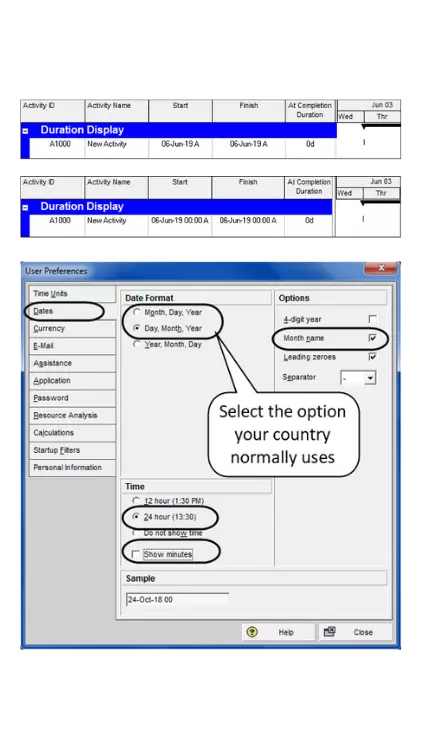
By default, Oracle Primavera P6 does not display the time in date fields and in this situation when a user assigns an Actual Start or an Actual Finish or a Constraint then P6 will often select midnight at the start of a day and not the appropriate time such as 08:00 or 16:00. This will result in P6 calculating incorrect durations and cause other scheduling calculation errors.
The activity on the right was updated without the time being displayed and then the time was displayed in the second picture and it is clear that the system has selected midnight for both the Actual Start and Actual Finish and not the start and end of the day.
To prevent this happening a user should display the time in date fields when manipulating the schedule which allows them to see the time P6 has selected and correct if necessary. To adjust how the date and time are displayed:
- Select Edit, User Preferences…, and select the Dates tab;
- Time Units: It is STRONGLY recommended that the time is ALWAYS displayed in 24 hour format so the user knows the time of any selected date. The author does not display minutes to keep the date column widths slightly narrower.
- Date Format: It is strongly recommended using Month name on international projects so there is no confusion between the US mm/dd/yy format and the ROW (Rest of World) format of dd/mm/yy.
To see more explanations like this, then please consider purchasing my onine course here.
Jump To Section

Earn As You Learn
Earn 25% commission when your network purchase Uplyrn courses or subscribe to our annual membership. It’s the best thing ever. Next to learning,
of course.


Leave your thoughts here...
All Comments
Reply