-

-
Courses

- Accounting & Finance
- Business
- Creative
- Lifestyle
- Marketing
- Personal Development
- Teaching & Academics
- Technology
- Jobs
- Webinar
- Blogs
-
Services

- Be an Uplyrn Expert
- Sign in
- Register
How to Use Ladder Scheduling with Microsoft Project
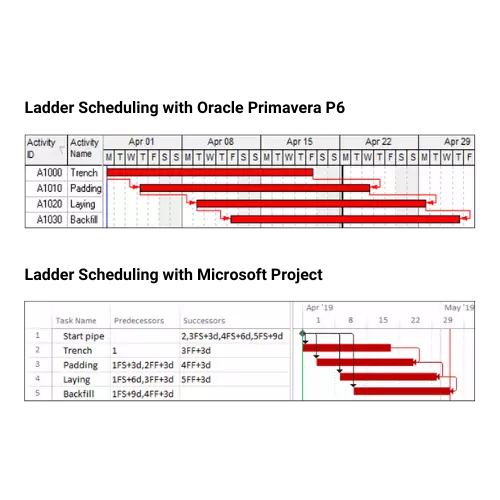
Format Timescale
Ladder scheduling is where series of tasks may take place in parallel with a short lag in their start dates. Large negative lags are normally unacceptable and Ladder Scheduling is used to link a set of tasks that have substantial overlap, such as pipe laying operations, tunnel and railway construction.
Ladder Scheduling is normally achieved in products like P6 and Powerproject by linking two tasks with both a Start-to-Start plus a Lag and a Finish-to-Finish plus a Lag relationship.
Ladder Scheduling with Oracle Primavera P6
Most products allow multiple relationships between two tasks, as per the P6 example below, where the tasks are linked using two relationships, a SS+3d and a FF+3d.
Ladder Scheduling with Microsoft Project
Microsoft Project does not allow two relationships between tasks. Ladder Scheduling may be achieved by:
- Commencing a chain with a Start Milestone,
- Connect the Start Milestone to each task with a Start to Start plus the appropriate lag and
- Connect each task to their successor with a Finish to Finish relationship plus the appropriate lag.
If you want to learn more about Planning and Control with Microsoft Project, please check out my online course here.
Jump To Section

Earn As You Learn
Earn 25% commission when your network purchase Uplyrn courses or subscribe to our annual membership. It’s the best thing ever. Next to learning,
of course.


Leave your thoughts here...
All Comments
Reply