-

-
Courses

- Accounting & Finance
- Business
- Creative
- Lifestyle
- Marketing
- Personal Development
- Teaching & Academics
- Technology
- Jobs
- Webinar
- Blogs
-
Services

- Be an Uplyrn Expert
- Sign in
- Register
Primavera XML Files: Manage External Links During Import

When you import projects from a Primavera XML file, you can choose whether to retain relationships between activities in the project and those in external projects.
P6 Version 20
P6 Version 20 XML Project Import Options are as per the picture on the right.
P6 Version 21
P6 Version 21 added the option (see picture on the right).
Understanding the process
On the right are three projects, MP1, MP2 and MP3 with their single activities linked.
The second project, MP2 was exported, deleted and imported with each of the three options.
- With Do Not Import, External Dates not set.
- With Keep Existing or Update Existing and before Rescheduling.
Note: External Early Start and External Early Finish dates are not set with this update thus allows you to import a project and NOT set External Dates when the project have External Relationships.
If you want to learn more about Planning and Control with Microsoft Project, please check out my online course here.
Jump To Section

Earn As You Learn
Earn 25% commission when your network purchase Uplyrn courses or subscribe to our annual membership. It’s the best thing ever. Next to learning,
of course.


Leave your thoughts here...
All Comments
Reply