-

-
Courses

- Accounting & Finance
- Business
- Creative
- Lifestyle
- Marketing
- Personal Development
- Teaching & Academics
- Technology
- Jobs
- Webinar
- Blogs
-
Services

- Be an Uplyrn Expert
- Sign in
- Register
Oracle Primavera P6: What is Project Must Finish by Date
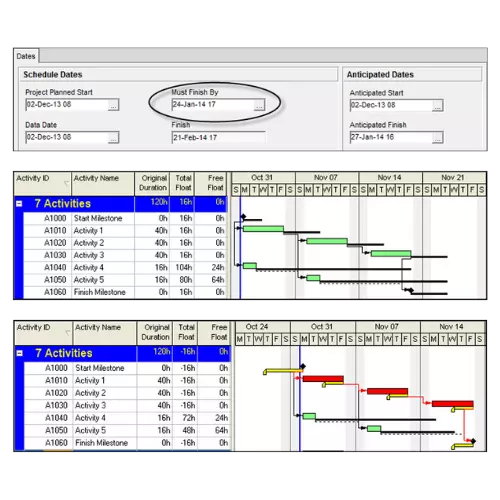
An absolute finish date may be imposed on the project using the Project Window, Dates tab.
Imposing a Must Finish By date makes Primavera calculate the late dates from the Must Finish By date rather than the calculated early finish date. This will introduce positive float to activities when the calculated Early Finish date is prior to the Must Finish By date.
This will also create negative float when the activity's calculated early finish date is after the Must Finish By date, but it is not obvious where the negative float is being driven from as there are no constraints assigned to activities.
When opening multiple projects some further issues need to be considered when a Project Must Finish By date is set and these are covered in the Multiple Project Scheduling chapter.
To remove a Project Must Finish By date, highlight the date, press the Delete key and then the Enter key or tab out of the cell to ensure the date is removed.
It is not obvious where the float is being generated after a Must Finish By date is imposed on a project. This is often confusing to people new to scheduling and it is recommended that you do not use a Must Finish By date. Instead, tie all activities to a Finish Milestone which has a Late Finish constraint.
To see more explanations like this, then please consider purchasing my Project Management: Plan and Control with Microsoft Project online course.
Jump To Section

Earn As You Learn
Earn 25% commission when your network purchase Uplyrn courses or subscribe to our annual membership. It’s the best thing ever. Next to learning,
of course.


Leave your thoughts here...
All Comments
Reply