Best Video Editing Software: Turn Vision into Reality

Forget boring videos! 2024 is all about creating stunning visuals that grab attention and captivate audiences. But what's the secret weapon? The right video editing software, of course! But with so many options, choosing the perfect one can feel overwhelming. This guide cuts through the clutter and reveals the top contenders.
The key takeaway from this blog? The "best" software depends on your skill level and needs. Explore free options first, then consider paid upgrades as you grow. Remember, practice makes perfect! Invest in video editing classes or a video editing course to truly master your chosen software and turn your creative vision into reality. So, what are you waiting for? Start editing and amaze the world!
Jump To Section

Earn As You Learn
Earn 25% commission when your network purchase Uplyrn courses or subscribe to our annual membership. It’s the best thing ever. Next to learning,
of course.
Our Top 15 Picks
CyberLink PowerDirector 365
Best Overall
CyberLink PowerDirector 365 stands out as the ultimate choice for video editing enthusiasts. With its intuitive interface and powerful features, it caters to both beginners and seasoned editors alike.
Why We Picked It
We chose CyberLink PowerDirector 365 for its seamless blend of functionality and accessibility. Its extensive range of editing tools empowers users to bring their creative visions to life effortlessly.
Who It's For
Whether you're a content creator, YouTuber, or aspiring filmmaker, CyberLink PowerDirector 365 caters to your editing needs with precision and ease.
Pros
Intuitive interface, robust editing features, regular updates, extensive library of effects and transitions.
Cons
Some advanced features may require additional learning curve.
Specs
System Requirements - Windows 10, Intel Core i-series or AMD Phenom II, 4GB RAM minimum, 7GB disk space.
Adobe Premiere Pro
Best for Professionals
Adobe Premiere Pro reigns supreme as the go-to choice for professional video editors worldwide. Its comprehensive suite of tools and seamless integration with other Adobe products make it a powerhouse in the industry.
Why We Picked It
Adobe Premiere Pro earned its spot for its unmatched editing capabilities and industry-standard features. Its flexibility and reliability make it indispensable for professionals.
Who It's For
Professional videographers, filmmakers, and production houses rely on Adobe Premiere Pro to bring their projects to fruition with precision and finesse.
Pros
Professional-grade editing tools, seamless integration with Adobe Creative Cloud, robust performance, wide range of supported formats.
Cons
Steeper learning curve for beginners, requires a subscription-based model.
Specs
System Requirements - Windows 10 or macOS, multicore processor with 64-bit support, 8GB RAM minimum, 8GB disk space.
Apple Final Cut Pro
Best for Professionals on Macs
Apple Final Cut Pro stands tall as the preferred choice for professional video editing on Mac systems. Its sleek interface and powerful features make it a favorite among Mac users.
Why We Picked It
We selected Apple Final Cut Pro for its unparalleled performance and seamless integration with macOS ecosystem. Its optimization for Apple hardware ensures smooth editing experiences.
Who It's For
Professional editors and Mac enthusiasts who seek a robust and efficient video editing solution turn to Apple Final Cut Pro for their projects.
Pros
Optimized for macOS, intuitive interface, advanced editing features, native support for various video formats.
Cons
Limited compatibility with non-Apple systems, requires substantial investment.
Specs
System Requirements - macOS 10.14.6 or later, macOS 11 for M1 chip, 4GB RAM minimum, 3.8GB disk space.
Apple iMovie
Best for Easy Editing on Macs
Apple iMovie offers a user-friendly platform for Mac users to create stunning videos with ease. Its simplicity and intuitive design make it ideal for beginners and casual editors.
Why We Picked It
We chose Apple iMovie for its accessibility and seamless integration with macOS. Its drag-and-drop interface and pre-built templates simplify the editing process for users of all skill levels.
Who It's For
Casual videographers, hobbyists, and Mac users who prefer a straightforward editing experience opt for Apple iMovie to craft their videos effortlessly.
Pros
Easy-to-use interface, built-in templates and themes, seamless integration with macOS and iCloud, free with macOS devices.
Cons
Limited advanced features compared to professional-grade software, macOS exclusive.
Specs
System Requirements - macOS 10.15.6 or later, 2GB RAM minimum, 2.15GB disk space.
Corel VideoStudio Ultimate
Best for Stop Motion and Motion Tracking
Corel VideoStudio Ultimate stands out as a versatile solution for stop motion and motion tracking enthusiasts. Its robust set of tools empowers users to create dynamic and engaging videos.
Why We Picked It
Corel VideoStudio Ultimate earned its place for its specialized features tailored towards stop motion and motion tracking projects. Its intuitive interface makes complex editing tasks accessible to users of all levels.
Who It's For
Stop motion artists, animators, and enthusiasts seeking precise control over their projects find Corel VideoStudio Ultimate to be their editing software of choice.
Pros
Stop motion and motion tracking capabilities, intuitive interface, extensive library of effects and transitions, multi-camera editing support.
Cons
Limited advanced features compared to industry-leading software, Windows exclusive.
Specs
System Requirements - Windows 10, Intel Core i-series or AMD Phenom II, 4GB RAM minimum, 8GB disk space.
DaVinci Resolve
Best Free Version
DaVinci Resolve emerges as the top contender for free video editing software, offering professional-grade features without the price tag. Its robust editing tools and color grading capabilities set it apart from the competition.
Why We Picked It
DaVinci Resolve earned our recommendation for its unmatched feature set and commitment to excellence in free video editing software. Its powerful color grading tools rival those of premium solutions.
Who It's For
Aspiring filmmakers, indie creators, and budget-conscious editors turn to DaVinci Resolve for its comprehensive suite of editing and color grading tools.
Pros
Professional-grade editing and color grading tools, no subscription fees, multi-user collaboration, cross-platform compatibility.
Cons
Steeper learning curve for beginners, limited technical support for free version users.
Specs
System Requirements - Windows 10, macOS 10.15.6 or later, Linux CentOS 7.3 or later, Intel Core i-series or AMD Ryzen, 16GB RAM minimum, 8GB disk space.
Movavi Video Editor
Best for Fast, Fun Video Editing and Sharing
Movavi Video Editor offers a streamlined solution for users who prioritize speed and simplicity in their editing process. Its intuitive interface and quick editing tools make video creation a breeze.
Why We Picked It
Movavi Video Editor stood out for its emphasis on fast and fun editing experiences. Its array of easy-to-use features caters to users who seek efficient workflows without sacrificing quality.
Who It's For
Social media influencers, vloggers, and content creators who value speed and convenience in video editing gravitate towards Movavi Video Editor for its user-friendly interface.
Pros
Fast and intuitive editing tools, wide range of effects and transitions, direct sharing to social media platforms, affordable pricing.
Cons
Limited advanced features compared to professional-grade software, may lack certain advanced editing functionalities.
Specs
System Requirements - Windows 7 or later, macOS 10.10 or later, Intel or AMD processor, 2GB RAM minimum, 800MB disk space.
Pinnacle Studio Ultimate
Best for Color Grading and Keyframe Editing
Pinnacle Studio Ultimate offers a comprehensive suite of tools tailored towards advanced color grading and precise keyframe editing. Its feature-rich platform empowers users to achieve professional-grade results with ease.
Why We Picked It
Pinnacle Studio Ultimate caught our attention for its robust set of color grading and keyframe editing features. Its intuitive interface and precise controls make complex editing tasks accessible to users.
Who It's For
Professional editors, filmmakers, and enthusiasts who demand precise control over color grading and keyframe animations turn to Pinnacle Studio Ultimate for its advanced capabilities.
Pros
Advanced color grading tools, precise keyframe editing, multi-camera editing support, comprehensive effects library.
Cons
Steeper learning curve for beginners, may require additional processing power for complex projects.
Specs
System Requirements - Windows 10, Intel Core i-series or AMD Phenom II, 4GB RAM minimum, 8GB disk space.
Wondershare Filmora
Best for Editing on a Budget
Wondershare Filmora offers a budget-friendly solution for users who seek professional-grade editing capabilities without breaking the bank. Its intuitive interface and extensive feature set make it a favorite among budget-conscious editors.
Why We Picked It
We selected Wondershare Filmora for its affordability and comprehensive set of editing tools. Its user-friendly interface and wide range of effects cater to users with diverse editing needs.
Who It's For
Students, hobbyists, and beginner editors who seek a cost-effective yet feature-rich editing software opt for Wondershare Filmora to bring their creative visions to life.
Pros
Affordable pricing, intuitive interface, wide range of effects and transitions, direct sharing to social media platforms.
Cons
Limited advanced features compared to premium software, may lack certain professional-grade functionalities.
Specs
System Requirements - Windows 7 or later, macOS 10.11 or later, Intel or AMD processor, 4GB RAM minimum, 10GB disk space.
Adobe Premiere Elements
Best for Digital Scrapbooking
Adobe Premiere Elements offers a user-friendly platform for creating captivating digital scrapbooks and multimedia presentations. Its intuitive interface and creative tools make storytelling a breeze.
Why We Picked It
Adobe Premiere Elements earned our recommendation for its emphasis on digital scrapbooking and multimedia creation. Its array of templates and effects streamline the creative process for users.
Who It's For
Scrapbook enthusiasts, educators, and families seeking to preserve memories in a dynamic digital format turn to Adobe Premiere Elements for its user-friendly features.
Pros
Easy-to-use interface, built-in templates and themes, direct sharing to social media platforms, seamless integration with Adobe Creative Cloud.
Cons
Limited advanced features compared to professional-grade software, subscription-based model.
Specs
System Requirements - Windows 10 or macOS, multicore processor with 64-bit support, 4GB RAM minimum, 7GB disk space.
Microsoft Clipchamp
Best for Small business marketers
Microsoft Clipchamp offers a user-friendly platform for small business marketers to create compelling video content for their campaigns. Its intuitive interface and built-in templates simplify the video creation process.
Why We Picked It
We chose Microsoft Clipchamp for its focus on small business marketing needs. Its array of editing tools and direct integration with Microsoft Office make it a valuable asset for marketers.
Who's It For
Small business owners, marketers, and social media managers seeking an easy-to-use video editing solution turn to Microsoft Clipchamp to enhance their digital marketing efforts.
Pros
User-friendly interface, built-in templates and stock media, direct integration with Microsoft Office, cloud-based editing platform.
Cons
Limited advanced features compared to professional-grade software, may lack certain specialized editing functionalities.
Specs
System Requirements - Compatible web browser, stable internet connection.
Camtasia
Best for Editing
Camtasia stands out as a versatile solution for video editing, screen recording, and content creation. Its intuitive interface and comprehensive feature set make it a favorite among educators, trainers, and content creators.
Why We Picked It
Camtasia earned our recommendation for its emphasis on editing capabilities and screen recording functionalities. Its intuitive workflow and built-in assets streamline the content creation process.
Who It's For
Educators, trainers, and content creators who require powerful editing and screen recording tools turn to Camtasia to produce engaging multimedia content.
Pros
Advanced editing tools, screen recording capabilities, built-in assets and templates, direct sharing to various platforms.
Cons
Higher price point compared to some other software options, may require additional resources for complex projects.
Specs
System Requirements - Windows 10 or macOS, multicore processor with 64-bit support, 8GB RAM minimum, 2GB disk space.
Synthesia
Best for Professional videos with AI avatars
Synthesia offers a revolutionary platform for creating professional videos with AI avatars. Its cutting-edge technology and intuitive interface empower users to produce dynamic video content effortlessly.
Why We Picked It
We selected Synthesia for its innovative approach to video creation using AI avatars. Its customizable features and natural language processing capabilities set it apart as a leader in the industry.
Who It's For
Corporate presenters, marketers, and content creators seeking to leverage AI technology in video production turn to Synthesia for its groundbreaking features.
Pros
AI avatar technology, natural language processing, customizable features, cloud-based platform.
Cons
Limited to specific use cases, may require additional training for optimal usage, subscription-based model.
Specs
System Requirements - Compatible web browser, stable internet connection.
Animaker
Best for AI videos
Animaker offers a dynamic platform for creating engaging AI-powered videos. Its user-friendly interface and extensive library of assets make it a popular choice among animators and content creators.
Why We Picked It
Animaker caught our attention for its focus on AI-powered video creation. Its intuitive workflow and diverse range of customization options make it a go-to solution for animated video production.
Who It's For
Animators, content creators, and educators seeking to incorporate AI technology into their videos turn to Animaker for its innovative features.
Pros
AI-powered video creation, diverse range of customization options, extensive library of assets, direct sharing to social media platforms.
Cons
Limited to specific use cases, may lack certain advanced editing functionalities, subscription-based model.
Specs
System Requirements - Compatible web browser, stable internet connection.
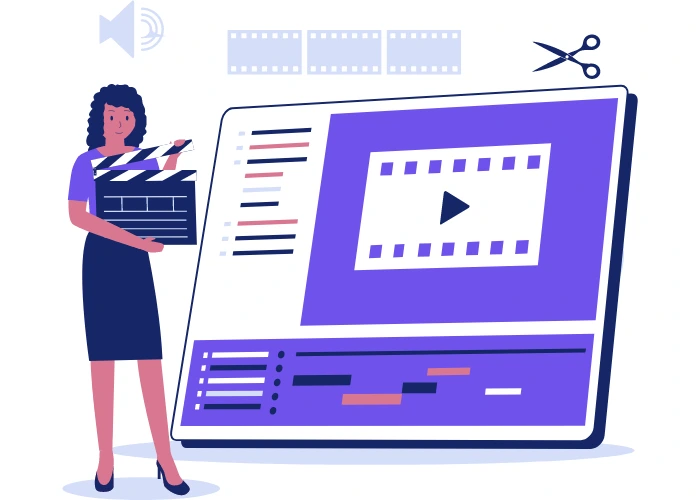
Does Editing Software Support 4K and 8K Video?
In today's digital landscape, high-resolution video formats like 4K and 8K have become increasingly popular. Many leading editing software solutions support these formats, allowing users to edit and export videos in stunning clarity. Whether you're a professional filmmaker or a casual content creator, having the ability to work with high-resolution footage enhances the quality and visual appeal of your videos.
How to Edit Video on a PC?
Editing video on a PC has never been easier thanks to the wide range of software options available. Whether you're using Windows or macOS, you can find a plethora of editing tools that cater to your specific needs and preferences. From basic editing tasks to advanced techniques like color grading and motion tracking, you can unleash your creativity and bring your ideas to life with the right editing software and techniques.
Can You Edit Video on a Smartphone?
With the advancement of smartphone technology, editing video on a smartphone has become more accessible than ever before. Thanks to a variety of mobile editing apps available on both iOS and Android platforms, users can edit videos on the go with ease. From basic trimming and cropping to more advanced features like adding effects and transitions, editing video on a smartphone offers convenience and flexibility for content creators of all levels.
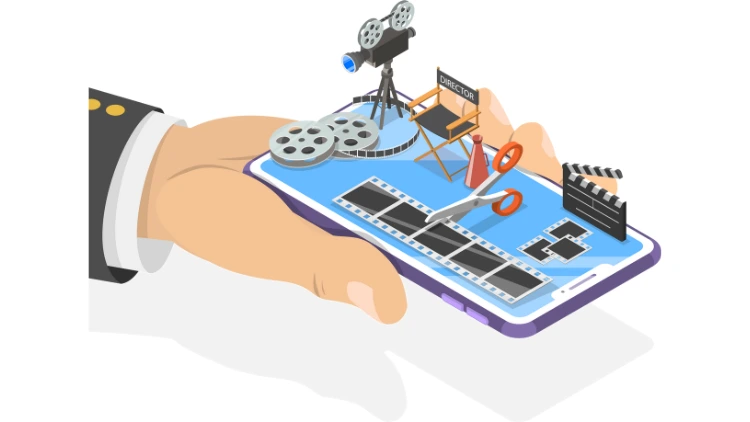
What Are Color Grading and LUTs?
Color grading and LUTs (Look-Up Tables) play a crucial role in enhancing the visual appeal and storytelling of a video. Color grading involves adjusting the color, contrast, and overall look of a video to achieve a desired aesthetic or mood. LUTs are pre-defined color presets that can be applied to footage to achieve specific looks or styles. By mastering color grading techniques and utilizing LUTs effectively, editors can elevate the quality and impact of their videos.
Best Apps for Editing Action Cam Footage?
Action cam footage presents unique challenges and opportunities for video editing. From capturing adrenaline-pumping action shots to creating dynamic montages, editing action cam footage requires specialized tools and techniques. Fortunately, there are several apps available that cater specifically to the needs of action cam enthusiasts. Whether you're editing footage from a GoPro, DJI, or other action cameras, these apps offer features like stabilization, fisheye correction, and speed adjustments to help you create stunning videos.
Which Video Editors Have the Best Title Effects?
Titles and text overlays are essential elements of video editing, helping to convey information, set the mood, and guide the viewer's attention. While many video editing software solutions offer basic titling tools, some stand out for their extensive library of title effects and animations. From sleek motion graphics to dynamic text transitions, these video editors allow users to add professional-looking titles to their videos with ease.
What Are the Fastest Video Editors?
In today's fast-paced digital world, speed is of the essence when it comes to video editing. Whether you're working on a tight deadline or simply want to streamline your workflow, using a fast and responsive video editor can make all the difference. From optimized performance and efficient rendering to intuitive interfaces and workflow shortcuts, these video editors prioritize speed and efficiency, allowing you to focus on unleashing your creativity without unnecessary delays.
What's the Best Free Video Editing Software?
When it comes to video editing, quality doesn't always have to come with a hefty price tag. There are several free video editing software options available that offer professional-grade features and capabilities without breaking the bank. From basic editing tools to advanced effects and transitions, these free software solutions empower users to create stunning videos without spending a dime. Whether you're a beginner or a seasoned pro, you can find the perfect free video editing software to suit your needs.
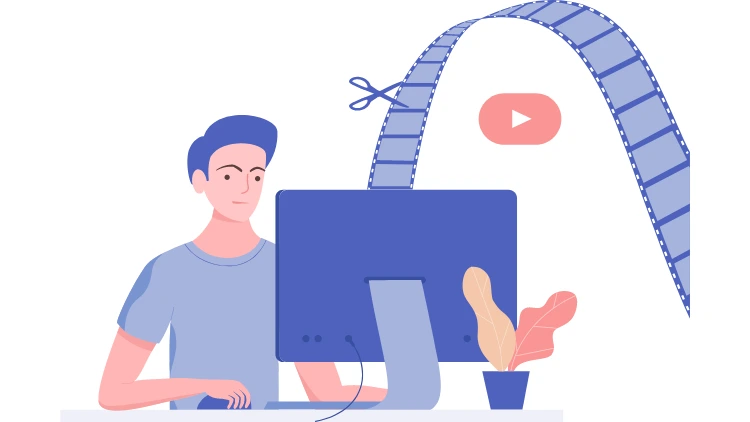
Do You Need 360-Degree VR Support?
With the rise of virtual reality (VR) technology, 360-degree video has become increasingly popular among content creators and filmmakers. Editing 360-degree VR footage requires specialized tools and techniques to ensure a seamless and immersive viewing experience. Whether you're creating immersive VR experiences or simply experimenting with 360-degree video, having 360-degree VR support in your editing software allows you to explore new creative possibilities and engage your audience in innovative ways.
Which Video Editors Have the Best Audio Features?
Audio plays a crucial role in the overall quality and impact of a video. From background music and sound effects to voiceovers and dialogue, audio elements help to set the mood, convey emotion, and enhance the storytelling of a video. When choosing a video editing software, it's important to consider its audio features and capabilities. Whether you're a music producer, sound designer, or filmmaker, having access to advanced audio editing tools can take your videos to the next level.
What About Apple Video Editing Software?
Apple's suite of video editing software offers a range of options for Mac users looking to create stunning videos. From the user-friendly iMovie to the professional-grade Final Cut Pro, Apple's software solutions cater to a variety of editing needs and skill levels. Whether you're editing home movies, creating promotional videos, or producing cinematic masterpieces, Apple's video editing software provides the tools and features you need to bring your creative vision to life.
What's Not Here?
While we've covered a wide range of video editing software and techniques, there's always more to explore in the ever-evolving world of digital media production. From emerging technologies like AI-powered editing to niche software solutions tailored to specific industries and workflows, the possibilities are endless. Whether you're a seasoned professional or a budding enthusiast, there's always something new to discover and master in the world of video editing.
The Final Shot
As you embark on your journey into the world of video editing, remember that the right tools and techniques can make all the difference. Whether you're a beginner exploring the basics or a seasoned pro pushing the boundaries of creativity, there's a video editing solution out there that's perfect for you. From industry-leading software to innovative new platforms, the possibilities are limitless. So grab your camera, unleash your imagination, and let your creativity soar as you bring your videos to life like never before.


Leave your thoughts here...
All Comments
Reply