-

-
Courses

- Accounting & Finance
- Business
- Creative
- Lifestyle
- Marketing
- Personal Development
- Teaching & Academics
- Technology
- Jobs
- Webinar
- Blogs
-
Services

- Be an Uplyrn Expert
- Sign in
- Register
Product Marketing
>
Online Business
>
Writing
How to Self Publish a Book on Amazon Kindle and CreateSpace
Self publish a book on Amazon Kindle and get it in print with CreateSpace. A guide to show you how in under 2 hours! See why you should self publish today.
5.0
193
views
Created By :
Jerry Banfield

1h
27m


English
Last updated :
11/2025
Lecturer

Creator,
Coach,
Community Leader,
 2,000,000 Students Globally
2,000,000 Students Globally
 174 Courses
174 Courses
Subjects of Expertise
- Digital Marketing
- Technology
 Full lifetime access
Full lifetime access
 Access on laptop, tablet and mobile devices
Access on laptop, tablet and mobile devices
 Certificate of completion
Certificate of completion
Find Your Place in The World
Related Courses
Jerry Banfield
Learn How to Set Up a GoFundMe Page to Raise Money
Jerry Banfield
100 Ways on How to Make Money Online from Home
Jerry Banfield
Learn How to Make Money on Amazon Prime Video Direct
Jerry Banfield
Amazon Prime Audible: How to Publish Your Audiobook








What you'll learn
Overview
Ready to take your writing to the next level?
Want to see how easy it is to self publish your book on Amazon Kindle and get it in print with CreateSpace in just a couple of hours?
With over 10 books already self published on Kindle and available in print through CreateSpace, I'm here to show you the ropes.
Here's how to get your book published on Kindle Direct Publishing (KDP) at https://kdp.amazon.com and put it in print using https://www.createspace.com:
Kindle Direct Publishing: Your Gateway to Ebook Success
Sign Up for KDP
Head over to https://kdp.amazon.com and create your free KDP account. It's quick and painless!
Craft Your Book Title & Description
Give your book a captivating title and write a clear, concise description that hooks readers.
Pick the Perfect Keywords
Think like a reader and choose relevant keywords that people will search for to find your book.
Upload Your Manuscript
Ready your manuscript in a supported format (like .docx) and upload it with ease.
Design Your Cover
A great cover is crucial! Use a free online tool or hire a designer for a professional look.
Set Your Price & Hit Publish
Decide your book's price and hit "Publish" to make it live on the Kindle store!
CreateSpace: Bringing Your Book to Life in Print
Connect Your KDP Account
Link your KDP account to CreateSpace for a seamless workflow.
Format Your Book
Use CreateSpace's free tools to format your book for print, ensuring a polished final product.
Order Author Copies (Optional)
Get your own copies to hold, share or sell.
Publish Your Book
Click "Publish" and your book will be available for purchase in print-on-demand format!
Bonus Tip: Expand Your Reach with Audible
Did you know that audiobooks are exploding in popularity?
Once your book is on Kindle and in print, consider uploading an audio version to Audible. It's a fantastic way to reach new audiences and potentially double your income!
Self publishing with KDP and CreateSpace is easier than you think. Take control of your writing journey and get your book out there today!
Course Content
3 Sections 15 Lectures 1h 27m total length
Subjects of Expertise
All Comments