-

-
Courses

- Accounting & Finance
- Business
- Creative
- Lifestyle
- Marketing
- Personal Development
- Teaching & Academics
- Technology
- Jobs
- Webinar
- Blogs
-
Services

- Be an Uplyrn Expert
- Sign in
- Register
Creative
>
Photography & Video
>
Music & Audio
How to Use OBS Studio to Boost Content Creation Ideas
Take your videos and live streams to the professional level with FREE Open Broadcaster Software. Learn the secrets to help you create stunning content.
5.0
224
views
Created By :
Jerry Banfield

1h
26m


English
Last updated :
11/2025
Lecturer

Creator,
Coach,
Community Leader,
 2,000,000 Students Globally
2,000,000 Students Globally
 174 Courses
174 Courses
Subjects of Expertise
- Digital Marketing
- Technology
 Full lifetime access
Full lifetime access
 Access on laptop, tablet and mobile devices
Access on laptop, tablet and mobile devices
 Certificate of completion
Certificate of completion
Find Your Place in The World
Related Courses
Jerry Banfield
Adobe Audition CC: How to Edit Audio Like a Pro
Jerry Banfield
Adobe Audition CC: How to Master Audio Like a Pro
Jerry Banfield
Master Audio Production with Adobe Audition CC Course
Jerry Banfield
How to Use OBS Studio: A Step-by-Step Guide for Beginners






What you'll learn
Overview
Want to take your live streams and videos to the next level? Look no further than Open Broadcaster Software, also known as OBS! This FREE and powerful tool lets you live stream and record videos like a pro and I'm here to show you exactly how.
This is a continuation of my earlier How to Use OBS Studio: A Step-by-Step Guide for Beginners online video course. In this comprehensive course, I'll take you on a complete tour of my studio, revealing how I film videos in both horizontal and vertical formats without ever moving my camera – all thanks to the magic of OBS!
With thousands of hours spent live streaming and creating videos, I have a wealth of experience with OBS. In this course, I'll share my knowledge and help you:
Why choose my OBS course?
Ready to discover the full potential of OBS?
Enrol in my course today and start creating stunning live streams and videos that will grab attention and keep your viewers coming back for more!
The power of OBS is at your fingertips. This course will equip you with the skills and knowledge to take your content creation to the next level. Invest in yourself and your online presence – sign up now!
Course Content
3 Sections 9 Lectures 1h 26m total length
Subjects of Expertise
All Comments