-

-
Courses

- Accounting & Finance
- Business
- Creative
- Lifestyle
- Marketing
- Personal Development
- Teaching & Academics
- Technology
- Jobs
- Webinar
- Blogs
-
Services

- Be an Uplyrn Expert
- Sign in
- Register
Technology
>
Mobile Development
Learn How to Build the Best Android File Manager App
This course teaches you how to code your own File Manager App in Android Studio step-by-step. Learn Android app development and master file management.
5.0
674
views
Created By :
Jerry Banfield

4h
37m


English
Last updated :
11/2025
Lecturer

Creator,
Coach,
Community Leader,
 2,000,000 Students Globally
2,000,000 Students Globally
 174 Courses
174 Courses
Subjects of Expertise
- Digital Marketing
- Technology
 Full lifetime access
Full lifetime access
 Access on laptop, tablet and mobile devices
Access on laptop, tablet and mobile devices
 Certificate of completion
Certificate of completion
Find Your Place in The World
Related Courses
Jerry Banfield
What is Wireshark and How to Use It for Network Analysis
Jerry Banfield
MATLAB Course: Introduction to Programming for Beginners
Jerry Banfield
Learn How to Build the Best Calculator App for Android
Jerry Banfield
Learn How to Build the Best Drawing App for Android








What you'll learn
Overview
Dive into the world of Android app development by building a practical and useful app – an Android File Manager & Explorer App. This hands-on video course will guide you step-by-step through creating your own file management tool using Android Studio, the industry-standard platform for building powerful Android apps.
Have you ever wished you had more control over your Android device's files?
An Explorer App can be your key to a new world of organization and efficiency. With a custom File Manager built in Android Studio, you can browse, manage and organize all your files with ease. No more hunting through folders – take charge of your device's storage.
This course is perfect for anyone who wants to learn the fundamentals of Android app development in a practical way. You don't need any prior coding experience – the course starts with the basics and guides you through each step of building your File Manager App. Whether you're a complete beginner or looking to brush up on your Android Studio skills, this course has something for you.
Here's what you'll learn in this video course:
Get Started with Android Studio
Android Studio is the official Integrated Development Environment (IDE) for building Android apps. Learn how to navigate the interface, set up your development environment and understand the core concepts of Android app development.
Build the Foundation of Your File Manager App
Learn how to structure your app's code, design user interfaces (UIs) that are intuitive and easy to use, and integrate essential functionalities like file browsing, selection and navigation.
Master File Management Operations
Dive deep into the world of file management in Android. This course will teach you how to program features like creating new folders, copying and moving files, and even deleting unwanted data.
Explore Advanced Functionalities
Take your File Manager App to the next level by learning how to implement features like sorting and filtering files by type or date, searching for specific files within directories and integrating functionalities for viewing different file formats like images or documents.
By the end of this course, you'll not only have built your very own Android File Manager & Explorer App but you'll also gain valuable hands-on experience with Android Studio, a skill set that can open doors to exciting opportunities in the world of mobile app development.
Enrol today and start building your very own File Manager & Explorer App!
Requirements
This course was designed for total beginners and there is no particular knowledge requirement.
Course Content
1 Section 12 Lectures 4h 37m total length
Subjects of Expertise
All Comments