-

-
Courses

- Accounting & Finance
- Business
- Creative
- Lifestyle
- Marketing
- Personal Development
- Teaching & Academics
- Technology
- Jobs
- Webinar
- Blogs
-
Services

- Be an Uplyrn Expert
- Sign in
- Register
Technology
>
Mobile Development
Learn How to Build the Best Camera App for Android
This course teaches Android app development using Android Studio to build your own Camera App. Learn to code, fix bugs and design a user-friendly UI.
5.0
505
views
Created By :
Jerry Banfield

2h
54m


English
Last updated :
11/2025
Lecturer

Creator,
Coach,
Community Leader,
 2,000,000 Students Globally
2,000,000 Students Globally
 174 Courses
174 Courses
Subjects of Expertise
- Digital Marketing
- Technology
 Full lifetime access
Full lifetime access
 Access on laptop, tablet and mobile devices
Access on laptop, tablet and mobile devices
 Certificate of completion
Certificate of completion
Find Your Place in The World
Related Courses
Jerry Banfield
What is Wireshark and How to Use It for Network Analysis
Jerry Banfield
MATLAB Course: Introduction to Programming for Beginners
Jerry Banfield
Learn How to Build the Best Calculator App for Android
Jerry Banfield
Learn How to Build the Best Drawing App for Android








What you'll learn
How to use Android Studio for creating a camera application for Android.
Overview
Dive into the world of Android application development and create your own Camera App. This course will guide you through using Android Studio, the official IDE for building Android apps. An IDE, or integrated development environment, is basically your programmer's toolkit.
This course specifically focuses on building a Camera App. By the end, you'll be a master of Android Studio and have a cool new app to show for it!
Why Use Android Studio?
There are many reasons to choose Android Studio for your Android application development journey. Here are just a few:
Official Tool from Google
Being Google's official IDE, you can trust that Android Studio is up-to-date and has all the features you need to build amazing apps.
Test without a Device
Don't have an Android device handy? Android Studio lets you test your code with its built-in emulator.
Fast Coding and Building
Streamline your development process with a powerful code editor and Gradle build system.
Project Templates
Stuck staring at a blank screen? Android Studio offers project templates to jumpstart your coding and save you time.
Import Existing Projects
Already have an app started in another program? Android Studio can import your project and make the necessary adjustments for you.
Coding Assistance
Get help as you code. Android Studio offers features like code completion, refactoring tools and compatibility checks.
This course will use Java to build the Camera App but Android Studio also supports working with XML documents.
What will You Learn?
Throughout this course, you'll build a fully functional Camera App for Android devices. Here's a breakdown of what you'll cover:
Permissions
Camera Apps need permission to access the camera hardware. You'll learn how to write the code to request and receive permission from users.
Camera Preview & Rotation
Set up a live camera preview in your app and ensure it rotates properly depending on how the user holds the device.
Taking Pictures
Learn how to capture photos using your Camera App and write the code that makes it happen.
Avoiding Video Recording
We'll focus solely on taking pictures, so you won't accidentally create a video recording app.
Bug Fixing & UI
Wrap up the course by learning how to fix common mistakes and improve the user interface (UI) of your Camera App. After all, you want an app that's not only functional but also looks great!
Ready to Get Started?
With Android Studio by your side, you'll be building amazing Camera Apps in no time! This course is your perfect guide to learning Android application development and creating a useful and fun app.
Enrol today and start your journey!
Requirements
Course Content
1 Section 6 Lectures 2h 54m total length
Subjects of Expertise
All Comments