How to Improve Workplace Efficiency Today

To really boost efficiency in the workplace, you have to tackle two things at once: build a culture where people feel empowered and systematically hunt down and eliminate all the hidden time-wasters. This isn't about just cracking the whip for faster work. It's about creating an environment where smart, focused effort becomes the default.
Jump To Section

Earn As You Learn
Earn 25% commission when your network purchase Uplyrn courses or subscribe to our annual membership. It’s the best thing ever. Next to learning,
of course.
Building the Foundation for an Efficient Workplace
Before you even think about implementing new software or overhauling workflows, you have to get the human element right. Real efficiency doesn’t come from a fancy tool; it grows from an engaged, motivated team that feels valued and psychologically safe. When people are actually invested in their work, they naturally start looking for better ways to get things done.
The hard truth is that most organizations skip this crucial step. Globally, a staggering 21% of employees report feeling engaged at work. That gap isn't just a morale problem—it leads to massive productivity losses. Disengaged teams make more mistakes, suffer from communication breakdowns, and drag out project timelines, costing companies an estimated $438 billion each year.
Pinpoint the Productivity Drains
First things first, you need to identify the silent killers of efficiency in your current setup. We're talking about the small, often invisible points of friction that pile up over time, draining your team's energy and focus.
A great starting point is to ask some direct questions:
- Where do communication breakdowns happen most? For example, does a designer often start work based on a verbal brief from a sales call, only to find the official requirements in an email later, forcing a complete restart?
- Which recurring meetings are a waste of time? Consider your weekly "team sync". If it consistently ends early or people are multitasking, it's a sign the meeting has lost its purpose.
- What repetitive manual tasks eat up the most hours? A practical example is an HR manager who spends three hours every Monday manually compiling attendance data from multiple sources into a single spreadsheet.
Actionable Insight: Conduct a simple "workflow audit". Create an anonymous survey asking your team to list their top three daily time-wasters. You'll quickly see patterns emerge, giving you a clear roadmap of what to fix first. For a deeper dive into building a more resilient and productive setup, check out these proven strategies to improve operational efficiency.
Cultivate a Culture of Empowerment
Identifying problems is only half the battle. The other half—the more important half—is creating an environment where your team feels empowered to actually solve them. This means fostering a culture of transparency and trust, where feedback is genuinely welcome and it's safe to experiment.
An empowered team is a proactive one. When employees feel trusted to make decisions and suggest improvements without fear of blame, they take ownership of their processes and actively work to make them better.
Actionable Insight: A manager can start their weekly team meeting with a segment called "What's broken?" where team members are encouraged to highlight an inefficient process without fear of blame. The focus is on the process, not the person. When managers actively ask for feedback, admit their own mistakes, and celebrate the lessons learned from failures, it sends a powerful signal to the entire team that continuous improvement is everyone's job. Building this foundation is non-negotiable. For more practical advice on this, take a look at this guide on the top employee engagement strategies to implement.
To get you started, here's a quick look at some foundational strategies and the immediate impact they can have.
These small adjustments are often the easiest to implement and can provide a much-needed morale and productivity boost right out of the gate.
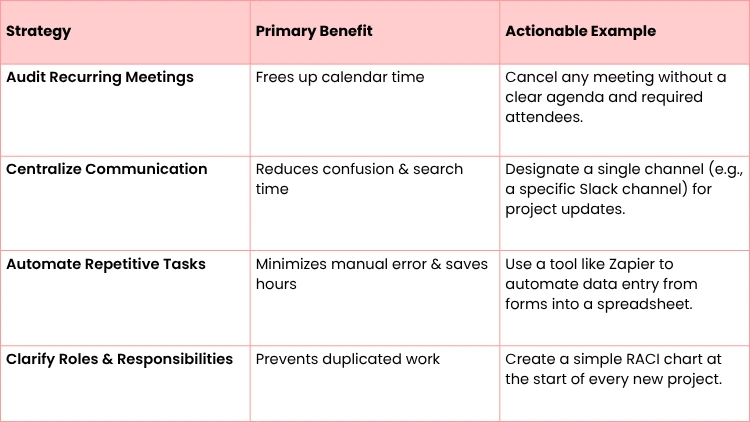
Streamline Workflows with Smart Automation
Repetitive, manual tasks are the silent productivity killers in any business. They slowly chip away at your team's focus, create endless opportunities for human error, and burn valuable hours that are better spent on work that actually moves the needle. The answer isn't just buying more software; it’s about being strategic with automation to eliminate these efficiency drains for good.
Before you can automate anything, you have to know where the real bottlenecks are. That means taking a hard look at your existing workflows and mapping them out, step by step. You need to pinpoint every single manual touchpoint, whether it's copying data from a form into a spreadsheet or sending the same reminder email every Friday afternoon. You’d be surprised how often a few seemingly small tasks are the source of a massive amount of wasted time.
Finding the Low-Hanging Fruit
Start by hunting for tasks that are rule-based, repetitive, and frequent. These are your prime candidates for automation. A classic real-world example is the weekly status update. Instead of a manager having to manually ping every single person for updates, a project management tool can handle the entire process automatically.
Look for opportunities in common areas like these:
- Task Management
- Practical Example: In your project tool, set up an automation so that when a task is moved from "In Progress" to "Ready for Review", it automatically assigns the task to the project lead and sets a deadline of 24 hours. No more "is this ready for me yet?" messages.
- Data Entry
- Practical Example: Use an automation tool to sync new lead information from a website contact form directly into your CRM and a specific Slack channel, notifying the sales team instantly.
- Reporting
- Practical Example: Configure your analytics software to automatically generate and email a PDF of the weekly performance report to all key stakeholders every Monday at 9 AM.
This is all about creating a connected system where one action reliably triggers the next, taking the manual labor—and the potential for mistakes—out of the equation.
As you can see, the goal is to build bridges between different parts of a process so it flows seamlessly from one stage to the next with minimal human intervention.
Picking the Right Tools for the Job
The market is flooded with powerful automation tools, but the trick is to pick one that solves your specific problem without adding a new layer of complexity. Don't get distracted by the latest shiny object; focus on what will fix your team's biggest headaches. For instance, platforms like Asana are brilliant for automating communication and progress tracking within projects.
Asana’s "Rules" feature lets you build simple, trigger-based automations right inside your projects. You can set up a rule like, "when a task is moved to the 'Complete' column, automatically notify the project manager". Just like that, you've eliminated the need for constant status check-ins.
But what about connecting different apps that don't talk to each other out of the box? That’s where a tool like Zapier becomes your best friend. It acts as a universal translator, allowing you to create "Zaps" that automate workflows across your entire tech stack.
Here's a practical example: A marketing team could build a Zap that instantly adds new leads from a Facebook Ads form to a Mailchimp email list and creates a new task in Asana for a sales rep to follow up. That single automation just replaced three separate manual steps.
Ultimately, this is about building a more efficient engine to run your business. By systematically finding and automating those small, mind-numbing tasks, you give your team back their time and mental energy to focus on the creative, strategic work that actually drives growth.

Get Your Communication in Order for Seamless Collaboration
Let's be honest, poor communication is one of the biggest—and often invisible—drains on a team's energy. When people are constantly hunting for information, trying to decipher vague requests, or stuck in pointless meetings, they aren't doing the work that actually moves the needle.
The chaos usually starts when there are no clear channels. Nobody's sure if they should use Slack for an urgent question, email for a formal sign-off, or the project management tool for a status update. This confusion means messages get lost, wires get crossed, and everything just slows down.
Define Your Communication Playbook
First things first: you need to decide which tools are used for which conversations. This simple step eliminates the guesswork and makes sure information flows where it’s supposed to, every time. You don't need a 20-page policy document; a straightforward guide is all it takes.
Actionable Insight: Create a simple, one-page "Communication Charter" and pin it in your main team channel.
- Slack/Teams: For urgent, real-time questions needing an answer in under an hour. Example: "#design-team, can someone confirm the hex code for the new branding?"
- Email: For formal, external communication or company-wide announcements that require a record. Example: Sending a final contract to a client.
- Asana/Trello: For all project-specific updates, feedback, and questions tied to a task. Example: Commenting on a task with "The first draft is attached for review."
Setting these boundaries creates a predictable rhythm. Your team knows exactly where to look for information and where to post their own updates, which cuts down on the time wasted digging through different apps. If you want to dive deeper into these core skills, this guide on how to improve communication skills is a great place to start.
Create a Single Source of Truth
We’ve seen more time wasted on the endless cycle of asking and re-asking the same questions than almost anywhere else. "Where’s the latest project brief?" "Who's the point person for this?" A single source of truth shuts this down by creating one central, easy-to-access hub for all critical information.
A single source of truth is non-negotiable for an efficient team. It ensures everyone is working from the same playbook, which stops version control issues and ends the constant search for up-to-date information.
Tools like Notion or Confluence are built for this.
- Practical Example: Create a project-specific page in Notion that contains the final brief, key contacts, a timeline, and links to all relevant design files. When someone has a question, their first instinct becomes checking the hub instead of pinging a colleague. This empowers your team to find answers on their own, freeing everyone up for more focused work.
Run Shorter, More Effective Meetings
Finally, you have to tame the meeting beast. So many meetings are just plain inefficient—they lack a clear agenda, have no defined outcomes, and end without anyone knowing what to do next.
Actionable Insight: Implement a "No Agenda, No Attenda" rule. Every meeting invitation must include a clear agenda with specific topics and desired outcomes. During the meeting, stick to it. If the conversation veers off-topic, gently steer it back. Most importantly, end every meeting by summarizing the action items, assigning a clear owner to each, and setting a deadline. This habit transforms meetings from time-draining chatter into productive, decision-making sessions.

Empower Your Team Through Wellbeing and Growth
An exhausted, burnt-out team is an inefficient one. It’s a simple truth we’ve seen play out time and time again. Pushing for higher output without investing in your people is a strategy that always backfires. It leads to disengagement, high turnover, and sloppy work.
True, sustainable efficiency comes from an environment where employees feel supported, valued, and see a clear path for personal and professional growth.
When team members are constantly running on empty, their capacity for creative problem-solving and deep focus just evaporates. This is why prioritizing wellbeing isn't some "soft" perk; it's a core operational strategy. And thankfully, simple, practical measures can make a massive difference in preventing burnout and boosting real output.
Create Space for Focused Work
Constant interruptions are the absolute enemy of productivity. Smart companies get this, and they’re building cultures that protect their team's most valuable resource: their attention. It’s all about creating a space where it's not just okay to be unavailable, it’s encouraged.
Here are a couple of practical strategies you can implement tomorrow:
- No-Meeting Blocks
- Actionable Example: Block out every Wednesday afternoon on the company calendar as "Deep Work Wednesday". No internal meetings can be scheduled during this time, giving everyone a predictable window for uninterrupted work.
- Flexible Schedules
- Practical Example: Allow team members to adjust their start and end times. If a developer does their best coding from 7 AM to 3 PM, let them work those hours instead of forcing a standard 9-to-5 that conflicts with their natural rhythm. It's common sense.
The recent shift towards hybrid work models has really hammered this point home. Flexibility and productivity go hand-in-hand. Even with the challenges of remote work, U.S. labor productivity growth hit a 20-year high, showing just how effective these new practices can be.
Invest in Meaningful Skill Development
Investing in your team's skills is one of the most direct ways to improve workplace efficiency. When employees learn new techniques or master new tools, they can complete tasks faster and with higher quality. But this isn't about generic, check-the-box training; it’s about providing targeted growth opportunities that actually matter to them and the business.
Providing clear paths for advancement and skill-building shows your team you're invested in their future, not just their current output. This sense of value is a powerful motivator that translates directly into higher engagement and productivity.
Actionable Insight: Instead of guessing what training people want, ask them. During performance reviews, make "What skill would make your job easier?" a standard question. If three designers mention wanting to learn a new prototyping tool, you've found a high-impact training opportunity.
Of course, a positive work environment goes beyond just tasks. Cultivating shared experiences is also key to building a supportive atmosphere. Sometimes it's the little things that foster connection, like exploring the benefits of building a strong office coffee culture.
Ultimately, a supportive culture pays dividends. When your team knows you genuinely care about their wellbeing, they bring their best selves to work. For more great ideas on this front, check out these work-life wellness programs employees will love.
Measure What Actually Matters
If you can't measure it, you can't improve it. That old saying is a cliché for a reason—it's true. To get serious about team efficiency, you have to move past guesswork and gut feelings. You need a clear, data-driven picture of what’s working and what’s not.
It all starts by learning to spot the difference between meaningful metrics and "vanity metrics". Tracking hours worked, for instance, is a classic trap. It tells you nothing about the value being created. The most efficient teams aren't the ones who work the longest hours; they're the ones who deliver the biggest impact with the least friction.
Find Your "True North" Metrics
The trick is to zero in on Key Performance Indicators (KPIs) that directly mirror your team's output and connect back to your big-picture business goals. These are the numbers that tell the real story of your team's health. You have to stop measuring activity and start measuring outcomes.
Here are a few real-world examples to get you thinking:
- Customer Support: Forget just counting closed tickets. Focus on First-Contact Resolution Rate (did you solve it on the first try?) and Average Handle Time (how long did it take?). One tells you about quality, the other about speed.
- Software Development: Instead of lines of code, track Cycle Time (how long from start to deployment) and Defect Escape Rate (how many bugs make it to users). This puts the spotlight on velocity and quality.
- Marketing Team: Likes and shares are nice, but what really matters? Lead-to-Conversion Rate for specific campaigns. This ties your team's effort directly to revenue.
Picking the right metrics is the absolute foundation of this process.
Build in Solid Feedback Loops
Hard data is only half the story. The other half comes from the qualitative insights you can only get from your team. They’re on the front lines, and they know exactly where the friction points and bottlenecks are hiding.
Actionable Insight: Establish a recurring "Process Retro" meeting every month. Use a simple framework: "What should we start doing?", "What should we stop doing?", and "What should we continue doing?" This creates a safe, structured space for people to talk openly about what's slowing them down without feeling like they're pointing fingers.
The biggest breakthroughs in efficiency almost always come from small, smart changes suggested by the people actually doing the work. Listen to them. Act on their feedback. That’s how you build a culture of real, continuous improvement.
Make Process Audits a Regular Habit
To make sure improvement isn't just a one-off project, you have to systematize it. That’s where regular process audits come in. Think of them as a scheduled health check for your team's workflows. A simple, regular audit helps you systematically hunt down and eliminate those little inefficiencies that have become part of the background noise.
You can use a straightforward template to guide the discussion.
By asking these questions on a regular basis, you empower your team to become proactive problem-solvers. This ongoing cycle—measure, get feedback, audit—is how you stop inefficiencies from ever taking root and build a team that is constantly getting better.
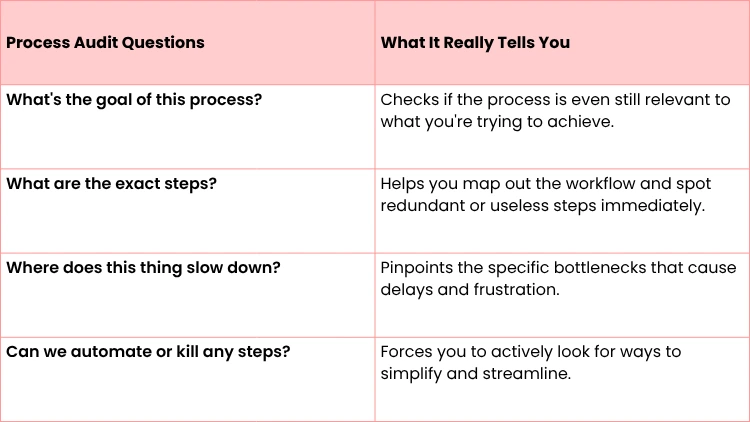
Answering Your Top Workplace Efficiency Questions
Even when you have a solid plan, hitting the ground running can bring up a few tricky questions. Let's dig into some of the most common challenges we see managers and teams run into when they're trying to get more efficient.
What Is the Fastest Way to Improve Workplace Efficiency?
The quickest win, almost without fail, is clearing up communication bottlenecks.
Actionable Insight: Start by immediately getting crystal clear on which channels are for what. For example, make it a rule: all project-specific conversations have to live in a dedicated Asana task, not lost forever in a random Slack channel. At the same time, pick a "single source of truth" for your most important documents using a tool like Notion. This one move can instantly slash the dozens of daily interruptions from people just trying to find the latest version of something.
Another quick win? Audit every single recurring meeting on the calendar. If a meeting doesn’t have a clear agenda and real, actionable outcomes, you should shorten it, make it less frequent, or just get rid of it.
How Can I Get My Team On Board with New Processes?
Getting your team on board is everything. You can't just drop changes on them from on high and expect a warm welcome. The real secret is to pull them into the process from the very start.
Actionable Insight: Instead of just announcing a new tool, kick things off by asking them about their biggest daily frustrations. What drives them crazy? Then, you can frame the new process as the direct solution to their problems. Try saying something like, "I know everyone is sick of hunting for the final version of client briefs, so we're going to try using a central project hub to finally fix that for good."
A fantastic way to build momentum is to run a small pilot program with a few enthusiastic team members. Their success stories become powerful internal case studies that show the real-world benefits to everyone else, making a full rollout feel like a natural next step instead of a forced change.
And most importantly, always explain the "why". Don't just talk about hitting some corporate goal; focus on how this change will make their actual work easier, less frustrating, and more meaningful.
What Are the Best Tools for Workplace Efficiency?
The "best" tool is always the one that solves a specific, painful problem your team is actually facing. Don't get distracted by the latest trends; focus on fixing real bottlenecks first.
Generally, the most impactful tools fall into three main buckets:
- Project Management
- Practical Example: Use tools like Asana or Trello to build project templates. For every new marketing campaign, you can load a pre-built template with all the standard tasks and assignments, ensuring no steps are missed and everyone is aligned from day one.
- Centralized Communication: A platform like Slack or Microsoft Teams is non-negotiable for cutting down on internal email clutter.
- Practical Example: Create specific channels for projects (e.g., #q4-product-launch) and topics (#marketing-ideas) to keep conversations focused and searchable.
- Automation
- Practical Example: Use a service like Zapier to connect your calendar to your timesheet software. Whenever a new client meeting is added to your Google Calendar, Zapier can automatically create a draft timesheet entry, saving you from manual data entry later.
The goal isn't just to collect a bunch of apps. It's to build an integrated workflow where information flows logically from one tool to the next. That’s how you really unlock a new level of efficiency.
At Uplyrn, we believe that skilled teams are efficient teams. Our platform provides the resources your employees need to master new tools, refine their processes, and drive productivity from the ground up. Explore our courses and empower your team today.


Leave your thoughts here...
All Comments
Reply