Top 14 User-Friendly Video Editing Software for Beginners
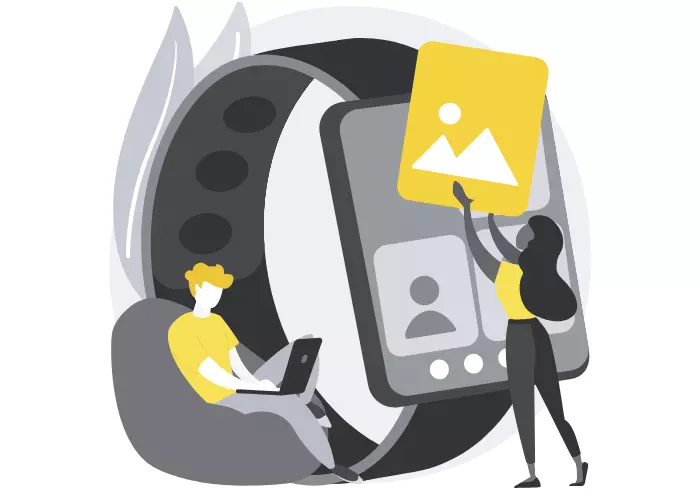
Tired of wanting to make amazing videos but feeling lost by confusing editing software?
Video editing can be scary, especially for beginners. This guide gives you the top 14 easy-to-use video editing programs, so you can finally make your video ideas a reality.
These programs won't leave you scratching your head. They're designed with you in mind, making editing simple and fun. With features like drag-and-drop editing and built-in templates, you'll be creating pro-looking videos in no time.
Ready to take your skills to the next level?
Check out an online video editing course! It'll teach you advanced techniques and help you become a video editing master.
Jump To Section

Earn As You Learn
Earn 25% commission when your network purchase Uplyrn courses or subscribe to our annual membership. It’s the best thing ever. Next to learning,
of course.
Factors to Consider When Choosing Beginner-Friendly Video Editing Software
Before diving headfirst into video editing, take a moment to consider these crucial factors and find the software that perfectly matches your needs:
- Ease of Use: Look for software with intuitive interfaces and clear instructions. This allows you to focus on your creative vision.
- Features: Evaluate the features offered against your needs. Remember, some software caters specifically to several enthusiasts, offering features tailored to your needs.
- Cost: Free or paid, the choice is yours! Consider your budget and weigh the features you get for the price. Explore an online video editing course to learn how to leverage free software effectively.
- Platform Compatibility: Ensure the software is compatible with your operating system, whether it's Windows, Mac, or any other device.
- Technical Requirements: Make sure your computer meets the software's system requirements to avoid any installation roadblocks.
Ready to take your Photography & Video skills to the next level? Explore an online video editing course with certificate for structured learning, valuable tips, and expert guidance.
Top Free Video Editing Software for Beginners
Ready to unleash your creativity? Here are some fantastic free video editing software options for beginners:
- OpenShot: Open-source and packed with powerful features, OpenShot is perfect for learning the editing ropes. It offers basic to intermediate editing tools, making it a well-rounded choice.
- DaVinci Resolve: While the free version of DaVinci Resolve boasts professional-grade tools, it comes with a steeper learning curve. However, its powerful color grading and editing features are worth exploring if you're up for the challenge.
- HitFilm Express: This free tier offers impressive features, including compositing and visual effects, making it ideal for creating unique and eye-catching projects.
- VSDC Free Video Editor: This lightweight editor is perfect for simple projects. While it doesn't boast extensive features, it offers core editing tools like trimming, cutting, and adding text, making it a good starting point for beginners.
- Kapwing: It has a user-friendly interface that allows you to create quick edits and social media content with ease, eliminating the need for software downloads.
Top Paid Video Editing Software for Beginners (with Free Trials)
Looking to explore more advanced features and functionalities? Here are some paid video editing software options with free trials to test the waters before committing:
- Wondershare Filmora: This user-friendly software offers a rich set of features at an affordable price. From basic editing tools to advanced effects, Filmora caters to both beginners and aspiring professionals.
- CyberLink PowerDirector: Known for its fast rendering and action-oriented features, PowerDirector is ideal for creating dynamic and engaging videos. It utilizes a subscription model, allowing you to explore its potential before committing.
- Corel VideoStudio: If you're drawn to creative editing projects, Corel VideoStudio is worth considering. Its unique features like motion tracking and object editing open doors to innovative storytelling possibilities.
- Adobe Premiere Elements: This beginner-friendly version of the industry-standard Adobe Premiere Pro offers guided edits and a user-friendly interface. It's ideal for those who want to transition from basic editing to a more professional workflow.
- InVideo: Another online editor, InVideo shines with its drag-and-drop templates, making it perfect for social media content creation in a snap. Explore its features during the free trial to see if it fits your needs.
Mobile Video Editing Apps for Beginners
Want to edit your videos anytime, anywhere? Take a look at these user-friendly mobile video editing apps:
- InShot: With its intuitive user-friendly interface and diverse editing tools, InShot empowers you to create impactful social media videos directly from your phone.
- Quik by GoPro: GoPro users, rejoice! Quik by GoPro automatically generates edits from your footage, making it a breeze to create action-packed videos without breaking a sweat.
- KineMaster: This powerful mobile app boasts features like multiple tracks and chroma key, offering impressive editing capabilities on the go. However, it utilizes a subscription model for accessing advanced features.
- VivaVideo: If you're looking for a quick and easy editing experience on your mobile device, VivaVideo delivers. It offers a variety of effects and filters, allowing you to add a touch of flair to your videos with ease.
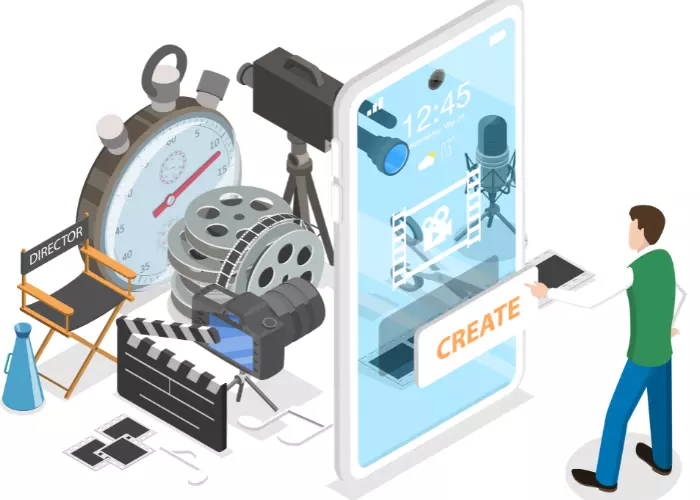
Additional Features to Consider
As you venture deeper into the editing world, you'll encounter features that can transform your videos from good to jaw-dropping! Embrace the exploration and unlock your creative potential:
Color Grading and Correction: Want to create that cinematic magic? Mastering color grading lets you manipulate colors to evoke specific moods or styles. Free video editing courses online or even a Videography Masterclass can equip you with the knowledge to unlock this powerful tool. Imagine turning your ordinary footage into scenes reminiscent of your favorite movies!
Motion Graphics: Animations and visual effects can infuse your videos with dynamism and personality. Whether it's a simple title animation or a complex motion sequence, exploring motion graphics opens doors to captivating storytelling. Imagine bringing your videos to life with eye-catching animations and stunning effects!
Audio Mixing: Don't let the sound fall flat! Proper audio mixing ensures your viewers can hear everything crystal clear. From balancing music and dialogue to adding immersive sound effects, an online audio editing course can equip you with the skills to create a cohesive and engaging audio experience. Imagine crafting videos where the sound perfectly complements the visuals, drawing your viewers deeper into your story!
Screen Recording is like taking a snapshot of your computer screen, but instead of a single image, it captures everything that happens on your screen over time, like a movie. Imagine you want to capture gameplay to share your epic wins with friends, create video tutorials to show others how to use a new software or record presentations to share with colleagues who couldn't attend the meeting.
Social Media Integration: It's like a magic bridge that connects your videos to different social media channels. This means you can easily share your creations on Facebook, Instagram, YouTube, and more, all in one go. No more struggling to upload the same video to each platform individually. Social media integration saves you time and effort, letting you focus on creating fantastic content and connecting with your audience.
Multicam Editing is your secret weapon to turn that footage into a dynamic and engaging video. Instead of editing each clip individually, multicam editing lets you edit footage from multiple cameras simultaneously. You can easily switch between angles or show them side-by-side, creating a professional-looking video that keeps viewers glued to the screen. It's perfect for interviews, presentations, and events where you don't want to miss a single detail.
These are just a few of the many features waiting to be explored. The key is to find tools that complement your unique style and elevate your storytelling. So, dive in, experiment, and unleash your creativity! Remember, numerous free video editing courses online are available to guide you on your journey. Don't hesitate to leverage these resources and transform your raw footage into stunning and unforgettable videos!
Conclusion
You've explored the software options, discovered exciting features, and are now brimming with creative ideas. It's time to take action! Start editing, experiment, and most importantly, have fun! Remember, the journey to becoming a skilled video editor is paved with exploration and practice.
Don't be afraid to make mistakes – that's how you learn and grow. Embrace challenges, and if you get stuck, numerous online video editing courses are available to guide you. These courses offer valuable resources, expert tips, and structured learning to help you refine your skills and transform your video editing vision into reality.
Want to showcase your newfound skills? Consider enrolling in an online video editing course with certificate! Earning a certificate demonstrates your dedication and acquired knowledge, potentially opening doors to new opportunities. Whether you're aiming to monetize your skills, collaborate with others, or simply boost your confidence, a certificate can be a valuable asset.
Remember, the key to success is to start creating, experiment, and have fun along the way! Explore an online video editing course, leverage the resources available, and don't be afraid to push your creative boundaries. With dedication and practice, you'll be well on your way to becoming a skilled video editor and sharing your stories with the world!
FAQs
What do most Youtubers use to edit?
Popular choices include Adobe Premiere Pro, Final Cut Pro, and iMovie, but there's a whole world of software waiting to be explored!
Is video editing easy?
Like any skill, it takes practice to master. But with user-friendly software and engaging online video editing courses, the learning curve can be smooth and enjoyable.
How can I edit video on my laptop?
Many software options are compatible with laptops, and even mobile apps allow you to edit on the go, right from your phone.
Is video editor free?
Absolutely! Several free software options offer basic editing tools, perfect for getting your feet wet. As your skills grow, you can explore paid options with more advanced features.


Leave your thoughts here...
All Comments
Reply