-

-
Courses

- Accounting & Finance
- Business
- Creative
- Lifestyle
- Marketing
- Personal Development
- Teaching & Academics
- Technology
- Jobs
- Webinar
- Blogs
-
Services

- Be an Uplyrn Expert
- Sign in
- Register
Technology
>
Mobile Development
Learn How to Build the Best PDF Reader App for Android
Want to build a PDF Reader App? This course teaches you to code your own in Android Studio. Become a mobile app developer and level up your coding skills.
5.0
205
views
Created By :
Jerry Banfield

2h
21m


English
Last updated :
12/2025
Lecturer

Creator,
Coach,
Community Leader,
 2,000,000 Students Globally
2,000,000 Students Globally
 174 Courses
174 Courses
Subjects of Expertise
- Digital Marketing
- Technology
 Full lifetime access
Full lifetime access
 Access on laptop, tablet and mobile devices
Access on laptop, tablet and mobile devices
 Certificate of completion
Certificate of completion
Find Your Place in The World
Related Courses
Jerry Banfield
What is Wireshark and How to Use It for Network Analysis
Jerry Banfield
MATLAB Course: Introduction to Programming for Beginners
Jerry Banfield
Learn How to Build the Best Calculator App for Android
Jerry Banfield
Learn How to Build the Best Drawing App for Android








Overview
Want to take your coding skills to the next level?
Become a mobile app developer who can build PDF Reader apps with ease! This course will guide you step-by-step through creating your own PDF Reader app using Android Studio.
Ready to get started? This course is packed with actionable lessons that will have you building your app in no time. Here's what you'll learn:
Master the Basics of Android Studio
Dive right in and set up your Android Studio environment like a pro. Learn the ropes of this powerful tool used by countless mobile app developers worldwide.
Permissions and Data
No PDF Reader app functions without accessing files. This course will teach you how to request and manage permissions to load and read PDF documents stored on a user's device.
Bring PDFs to Life
Get ready to implement the core functionality of your PDF Reader app. You'll learn how to display PDFs effectively, complete with a features bar for easy navigation.
Organize Your App
Learn how to integrate a ListView to present a clear and organized list of PDFs on the user's device. Say goodbye to hunting for documents – your app will make finding the right PDF a breeze!
Polish and Personalize
No app is complete without a touch of refinement. This course will teach you how to implement features like item selection and background colors, allowing you to customize the look and feel of your PDF Reader app.
Bug Fixing Boot Camp
Even the best apps encounter bugs. This course equips you with the skills to identify and fix common issues, ensuring your PDF Reader app runs smoothly.
Advanced Features
This course even covers some optional lessons on implementing advanced features like renaming and deleting PDFs, taking your app's functionality to a whole new level.
By the end of this course, you'll have a fully functional PDF Reader app you can be proud of. Not only will you have a valuable tool at your fingertips but you'll also have gained valuable coding skills that will benefit you in your journey as a mobile app developer.
Ready to take your first step towards mobile app development mastery?
Enrol today and start building your PDF Reader app in Android Studio!
Course Content
1 Section 5 Lectures 2h 21m total length
Subjects of Expertise
All Comments