How to Write Effective Emails That Get Read

Writing an effective email isn't about following some generic template. It's about figuring out why your messages are getting buried in the first place and then doing the opposite. It all comes down to a clear, concise approach that respects the reader's time, starting with a subject line that actually gets their attention and a message they can scan in seconds.
Jump To Section

Earn As You Learn
Earn 25% commission when your network purchase Uplyrn courses or subscribe to our annual membership. It’s the best thing ever. Next to learning,
of course.
Why Your Emails Are Being Ignored
Let’s be real—it’s incredibly frustrating to hit 'send' on a crucial email, only to be met with complete silence. You thought you nailed it. You checked for typos, the message was clear (to you, at least), and you felt good about it. But from the recipient's perspective, it's just one more email in an inbox already overflowing with hundreds of others.
The hard truth is that it's not just bad luck. It's a symptom of a much bigger problem in how we all communicate professionally. In the constant flood of digital noise, only the sharpest, most relevant messages make it through. If your email is vague, rambling, or doesn't have a clear point, it's heading straight for the archive folder—or worse, just being ignored entirely.
The Hidden Costs of Ineffective Emails
When an email fails to connect, it's not just a missed opportunity. Projects stall. Deadlines get pushed. Productivity takes a nosedive. The damage isn't just about a slow reply; it's the ripple effect of poor communication. In fact, these little inefficiencies add up, costing companies anywhere from $10,000 to $55,000 per employee every year. A huge chunk of that comes from time wasted either writing confusing emails or trying to figure them out.
This infographic really drives the point home, showing how a crowded inbox directly leads to lost productivity.
The data tells a stark story: with nearly half of all emails remaining unopened after 24 hours, doing nothing is the default outcome for most messages.
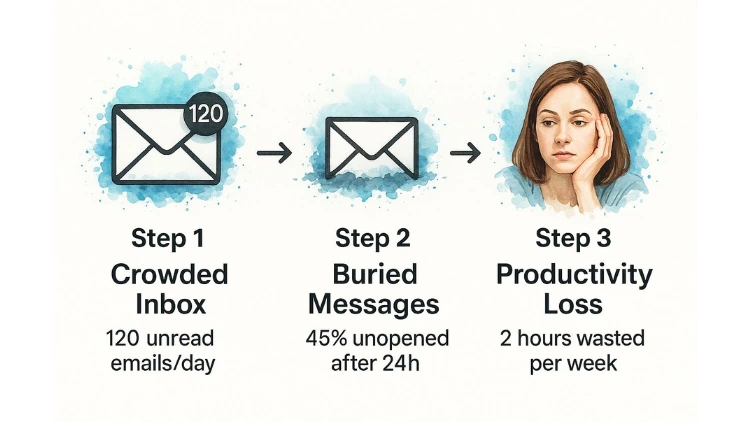
Moving from Overlooked to Influential
To break this cycle, you have to shift your entire mindset. Start prioritizing the reader’s experience above everything else. That means writing with absolute clarity and purpose, making your key points impossible to miss. It's about structuring your message so someone can grasp the takeaway in just a few seconds.
The core principle is simple but powerful: make it easy for the other person to say "yes". Whether you need a response, approval, or just a piece of information, your primary job is to remove any and all friction.
Actionable Insight: Before you send your next email, read it from the recipient's perspective. Ask yourself: "If I received this, would I know exactly what is expected of me within five seconds?" If the answer is no, rewrite it.
Getting this right is about more than just good grammar. It's about understanding the psychology of attention and using a few simple techniques to make your emails stand out. You can learn more about the power of getting straight to the point in this guide on brevity in professional communication. Adopting this reader-first approach will transform your emails from just another notification into a powerful tool that actually gets things done.
Crafting Subject Lines That Get Opened
Let's be honest: your subject line is the gatekeeper to your entire message. If it doesn't hook your reader, the rest of your carefully written email might as well not exist. Think of it as the headline for your email—its only job is to earn the open.
The trick is to ditch vague, lazy habits and start thinking like a copywriter. Instead of just summarizing the email's contents, you need to create urgency, spark curiosity, or clearly state the value waiting inside. A great subject line makes opening the email feel like an obvious, necessary next step.
This isn’t a new problem. Getting people to open emails has been a challenge since the beginning. Even back in 2002, email was the center of the work universe, with 98% of internet users at work using it every single day. Over half of them called it essential for their jobs, proving just how long we've needed to get this right.
The Makings of a High-Performing Subject Line
Writing a subject line that actually works is part psychology, part formula. The best ones tap into a few core human motivators. You don't have to be a clever wordsmith; you just need to be clear and compelling.
Here are a few proven principles to guide you:
- Be Specific and Ultra-Clear: Vague subject lines like "Meeting" or "Question" are inbox killers. They get ignored. Instead, give people context right away.
Practical Example: Instead of "Report", use "Final Draft of Q3 Sales Report Attached for Review". - Create a Curiosity Gap: Pique their interest by hinting at what’s inside without giving it all away.
Practical Example: Instead of "User Data", try "An unexpected finding in our user data for May". - Convey Urgency (When It’s Real): Phrases like "Response needed by EOD" or "Urgent: Action Required" have their place, but use them sparingly. If you cry wolf too often, they lose all their power.
Actionable Insight: For a deadline, include the specific date. "Approval needed for project proposal by Friday, 6/21" is more effective than a generic "Urgent".
The most effective email subject lines promise a clear benefit to the reader. They answer the subconscious question, "What's in it for me?"—whether that's solving a problem, providing key info, or saving them time.
If you want to go deeper, check out this whole guide on writing effective email subject lines that consistently get opened.
Subject Line Transformation From Vague to Valuable
Seeing the difference a few small tweaks can make is often what makes these principles click. It's all about shifting your focus from what you are sending to what they will be opening.
This table breaks down how to apply these ideas in common workplace situations.
By making these small but powerful changes, you can dramatically increase the chances that your emails get the attention they deserve. The goal is simple: make your message stand out as a clear signal in a sea of noise.
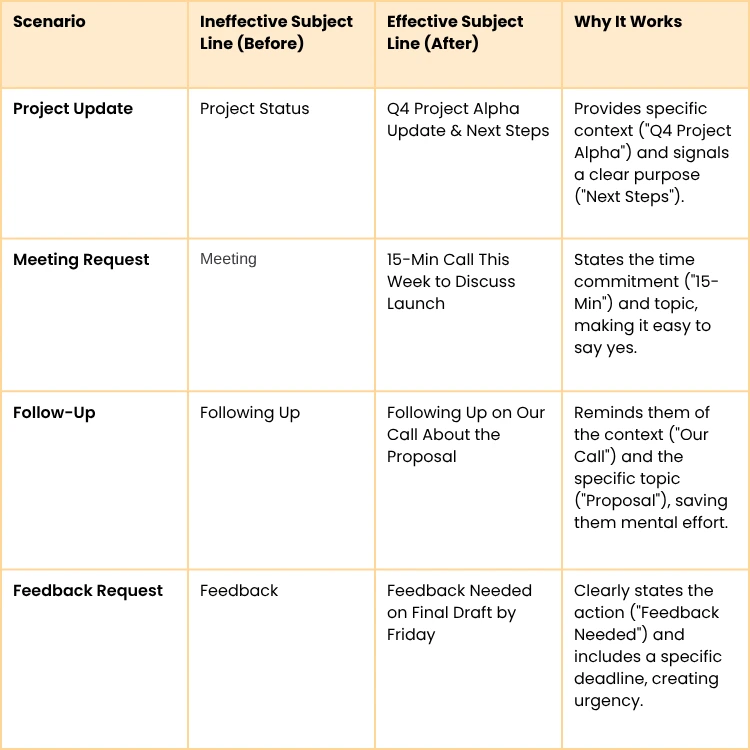
Mastering a Clear and Professional Tone
The words you choose in an email do more than just pass along information—they create an emotional response. The right tone can build trust and spark collaboration, but the wrong one can cause confusion or conflict, even with the best intentions. Nailing a professional yet human tone is one of the most critical skills for writing emails that actually work.
This isn't about being overly formal. Stiff, corporate jargon often creates distance and can make your message harder to understand. The real goal is clarity. You want to ensure your meaning is received exactly as you intended, without any room for misinterpretation.
When messages are murky, productivity takes a direct hit. In fact, workers spend an average of 3.2 hours weekly just trying to decipher confusing messages from their own colleagues.
From Passive-Aggressive to Productive
One of the most common tonal traps is unintentional passive-aggressiveness. Certain phrases might seem polite on the surface, but they can carry an undercurrent of frustration or accusation that immediately puts the recipient on the defensive. The trick is to shift from implied blame to a direct and collaborative request.
Let's look at a real-world example of this shift in action.
The Passive-Aggressive Tone:
"As per my last email, the deadline for the report was yesterday. Just wanted to make sure you saw it."
This phrasing just screams impatience and feels like a reprimand. It puts all the focus on the other person's failure to act.
The Productive and Professional Tone:
"Hi Alex, just checking in on the Q3 report. Is there any information you need from my end to help get it finalized? Let me know!"
See the difference? This version is forward-looking and helpful. It assumes good intent and offers support, turning a potential conflict into a moment of teamwork. This simple change can completely alter the dynamic.
Use Active Voice for Confidence and Clarity
Here’s another powerful technique for improving your email tone: consistently use the active voice instead of the passive voice. The active voice is direct, confident, and incredibly clear. It plainly states who is doing what, which eliminates ambiguity.
- Passive Voice: "The decision was made to postpone the launch." (Who made the decision? A ghost?)
- Active Voice: "Our team has decided to postpone the launch." (Aha! Clear ownership and responsibility.)
Actionable Insight: Scan your draft for the word "by". Often, phrases like "it will be handled by me" can be flipped to the active voice: "I will handle it". This simple trick makes your writing more direct and authoritative.
Using the active voice also helps you "front-load" your emails by putting the most important information first. This shows respect for the reader's time and makes your request or update immediately understandable. If you want to consistently maintain a clear and professional tone, you might find professional email response templates helpful as a starting point.
Key Takeaway: Your email's tone isn't just about being nice; it's about being effective. A professional, clear, and direct tone builds stronger working relationships and ensures your messages drive action instead of creating confusion.
For those looking to refine their communication even further, especially in a business context, this guide on mastering business English offers additional valuable techniques.

Structuring Emails for Readability
Let’s be honest: people don’t read emails anymore. They scan them. If you take away only one thing from this guide, let it be that. The moment someone opens your email and sees a dense block of text, you’ve probably already lost them.
The key is to structure your message for how people actually process information today—quickly and visually. This means making it as scannable as humanly possible.
Your biggest enemy is the dreaded "wall of text". Your mission is to defeat it with smart formatting that guides your reader’s eye straight to the important stuff. This isn't just about making things look pretty; it's about respecting their time and getting your point across fast.
Break Up Your Paragraphs
The single most powerful change you can make is to keep your paragraphs short. I’m talking one to three sentences, max. This creates precious white space around your words, making the entire message feel less intimidating and way easier to digest, especially on a phone.
Actionable Insight: After writing your email, go back and add an extra line break between any paragraphs that are more than three lines long. This forces you to create visual breathing room.
Writing in short paragraphs also forces you to be more concise. Each paragraph should tackle just one idea, which helps your reader follow your train of thought without getting lost. When you get good at this, you'll see that it naturally leads to clearer communication. This is a core part of knowing the importance of email etiquette.
Use Lists to Highlight Key Information
Anytime you find yourself listing a series of items, steps, or takeaways, use bullet points or a numbered list. Lists are a scanner’s best friend. They instantly break up the text and act like a giant signpost telling the reader, "Hey, pay attention to this!"
For instance, instead of burying action items in a long sentence, lay them out clearly:
- Review the attached Q4 proposal and flag any immediate concerns.
- Add your feedback to the shared doc by EOD Wednesday.
- Confirm your availability for a 15-minute sync call on Friday morning.
This format makes the required actions impossible to miss, which dramatically increases the odds they’ll actually get done.
Harness the Power of Bold Text
Using bold text strategically is another incredibly simple but effective tool. The key is not to overdo it. Just use it to spotlight the absolute must-read parts of your message. It’s like giving your reader a guided tour, ensuring they see the essentials even if they're just skimming.
Think of bolding as creating a visual hierarchy. You’re essentially telling the reader, "If you only read one thing in this paragraph, make it this."
Practical Example:
- Before: "The meeting is confirmed for Tuesday at 10 AM in Conference Room B. Please bring your updated budget projections. The deadline for final submission is this Friday, June 14th."
- After: "The meeting is confirmed for Tuesday at 10 AM in Conference Room B. Please bring your updated budget projections. The deadline for final submission is this Friday, June 14th."
Consider bolding things like:
- Deadlines (due by 5 PM on Friday)
- Key names or project titles
- Specific action verbs (Please approve...)
When you combine short paragraphs, lists, and a bit of strategic bolding, you make it almost effortless for someone to get your main point in seconds. Your email transforms from a chore into a clear and effective piece of communication.

Writing a Call to Action That Gets Results
An email without a clear purpose is just digital noise. I’ve seen it a thousand times: a project stalls or a conversation dies simply because the email lacked a clear next step. This final, crucial component is the Call to Action (CTA).
Without a CTA, you leave the recipient wondering, "Okay, so what am I supposed to do now?" That little bit of confusion is often all it takes for your email to get archived and forgotten. A strong CTA isn’t a suggestion; it’s a clear, direct instruction that makes it effortless for the other person to respond in the way you need them to.
From Vague to Action-Oriented
So many professionals I've worked with struggle here. They worry about sounding too pushy or demanding. To soften the blow, they fall back on vague phrases like "Let me know what you think" or "Looking forward to hearing from you". While polite, these requests are basically conversation-killers in a professional setting. They lack the clarity needed to prompt a specific action.
The trick is to be assertive without being aggressive. You can pull this off by using direct, action-oriented verbs and providing crystal-clear parameters.
- The Vague Way: “Please review the attached document.”
- The Action-Oriented Way: “Please provide your feedback on the attached draft by 3 PM Friday so I can incorporate it before the final submission.”
See the difference? The second example is powerful because it instantly answers three critical questions: What do you want me to do? (provide feedback), What do I need to look at? (the attached draft), and When do you need it? (by 3 PM Friday). No guesswork required.
Examples for Common Scenarios
Of course, your CTA needs to fit the situation. A request for feedback sounds very different from a request to schedule a meeting. Here are a few practical, real-world examples you can adapt.
To Schedule a Meeting:
"Are you available for a 15-minute call next week to discuss this? My afternoons on Tuesday and Thursday are open. Let me know what time works best for you.”
This works beautifully because it defines the time commitment (15-minutes—low pressure!) and offers concrete options. It slashes the back-and-forth scheduling headache that everyone hates.
To Request Feedback or Approval:
“Could you please review and approve the attached budget by the end of the day tomorrow? I need your sign-off before I can move forward with the vendor.”
This one is effective because it’s so specific. It clearly states the action (review and approve), gives a firm deadline (end of day tomorrow), and explains why it's urgent (I need your sign-off). This kind of directness is a core skill when you're learning how to be persuasive and get what you want easily in any professional context.
Actionable Insight: Always place your primary CTA in the final sentence of your email. This makes it the last thing the person reads and the most likely thing they'll act on.
By ending every single email with a precise call to action, you ensure your communication is always purposeful and drives the conversation exactly where it needs to go.
Answering Your Toughest Email Questions
Once you’ve got the basics down, you’ll still run into those tricky situations that make you pause and wonder, "What's the right way to handle this?" Email has its gray areas, and navigating them with confidence is what separates the pros from the rest.
Let's dive into some of the most common dilemmas you'll face and give you clear, actionable answers.
How Do I Follow Up Without Sounding Annoying?
This is a classic. The secret to a polite follow-up is to always add value. Just sending a quick "Did you see my last email?" often comes across as passive-aggressive and puts the other person on the defensive. Nobody likes that.
Instead, frame your message as a helpful check-in. Briefly mention your first email, then offer something new. It could be a simplified summary of your request, a useful resource, or a direct question that makes it dead simple for them to reply.
Here’s a practical example:
"Hi Jordan, just following up on my email from Tuesday about the Q3 project timeline. I've attached a one-page summary that outlines the key deadlines we discussed. Please let me know if you have any questions before our sync on Wednesday. Thanks!"
This approach shows you respect their time while gently moving the conversation forward. It’s helpful, not demanding.
What Is the Best Way to Handle a Difficult Conversation?
Simple: take it offline. Email is a terrible place for sensitive topics. It strips away all tone and non-verbal cues, making it incredibly easy for wires to get crossed and feelings to get hurt.
Use email only to set up the conversation, not to have it.
Here’s a practical example:
"Hi Sam, I'd like to discuss the feedback on the final report to make sure we're aligned on the next steps. Do you have 15 minutes for a quick call this afternoon?"
If you absolutely have no other choice but to use email, stick to objective facts. Avoid accusatory "you" statements (like "you didn't explain this") and keep the focus on finding a solution together.
How Should I Use the CC and BCC Fields?
This trips a lot of people up, but the rules are pretty straightforward.
Use the CC (Carbon Copy) field for anyone who needs to be kept in the loop but isn't the main person you're talking to. Think of it as a tool for transparency, not for assigning tasks.
Practical Example: CC your manager on an email to a client confirming project details so they are aware of the progress.
The BCC (Blind Carbon Copy) field is all about privacy. It’s perfect for when you're emailing a large group of people who don't know each other (like for a newsletter) or when you need to loop someone in discreetly without the other recipients knowing. Getting this right is a key part of professional email, and you can learn more about when to use CC vs. BCC in this detailed guide.
When Is It Okay to Use Emojis or Exclamation Points?
This all comes down to your relationship with the person you're emailing and your company's culture. When in doubt, it’s always safest to lean toward professionalism and leave them out.
- Formal Communication: If you're emailing a new client or making a formal request to senior leadership, avoid them completely.
- Informal Communication: With close colleagues you email all the time, a single, well-placed emoji or exclamation point can add a bit of warmth and positive energy (e.g., "Thanks so much for your help! ?").
Actionable Insight: A good rule of thumb is to mirror the other person's style. If they use emojis in their emails to you, it's generally safe to use them back in a similar context. Never be the first to introduce them in a professional relationship.
A hard and fast rule? Never use them when you're delivering bad news or making a formal ask. In the wrong context, they can easily come across as unprofessional or even juvenile.
Ready to master every aspect of professional communication? Uplyrn offers expert-led courses designed to help you write with confidence, lead with clarity, and achieve your career goals. Explore our full catalog of business and personal development courses today.


Leave your thoughts here...
All Comments
Reply